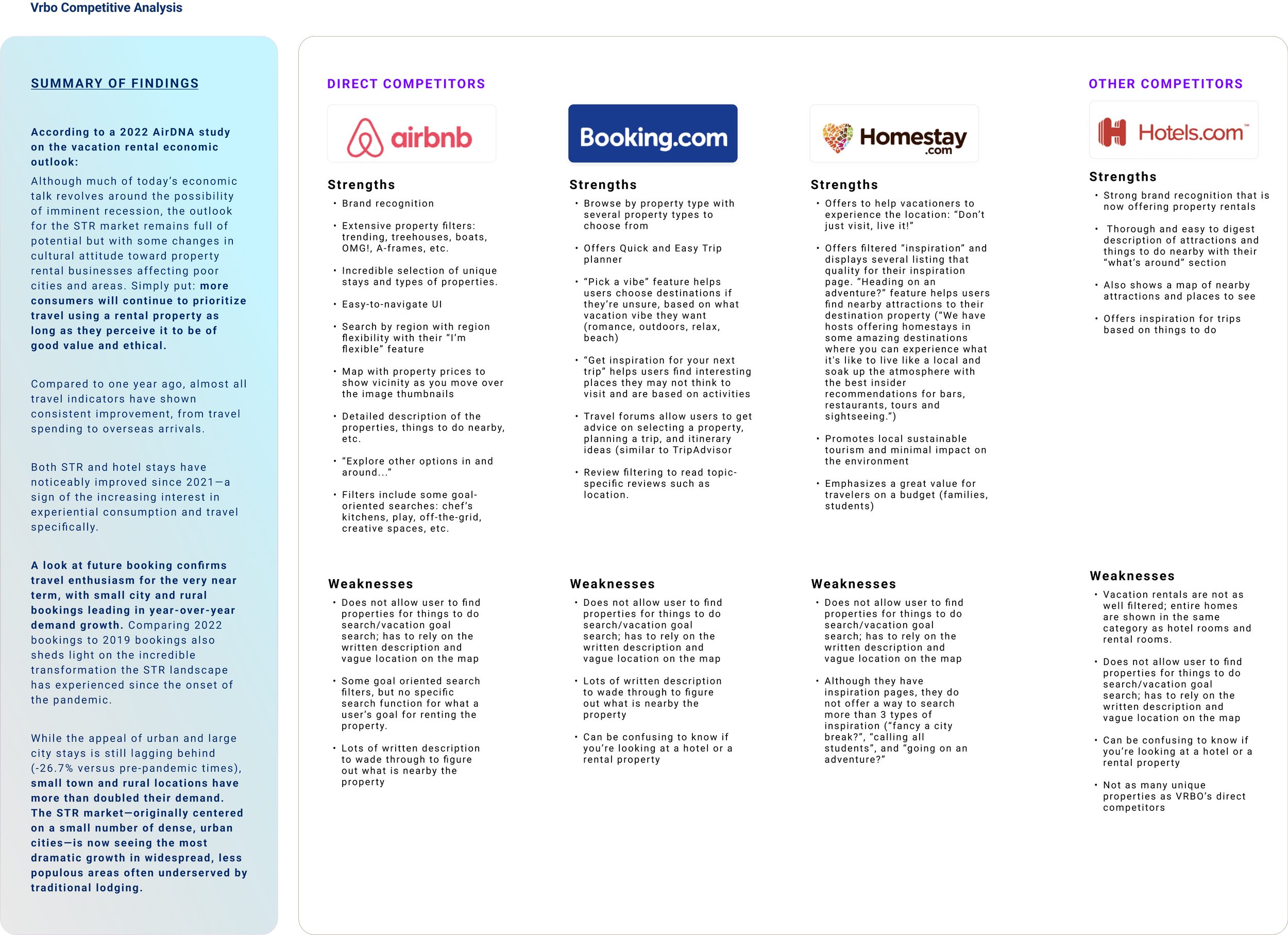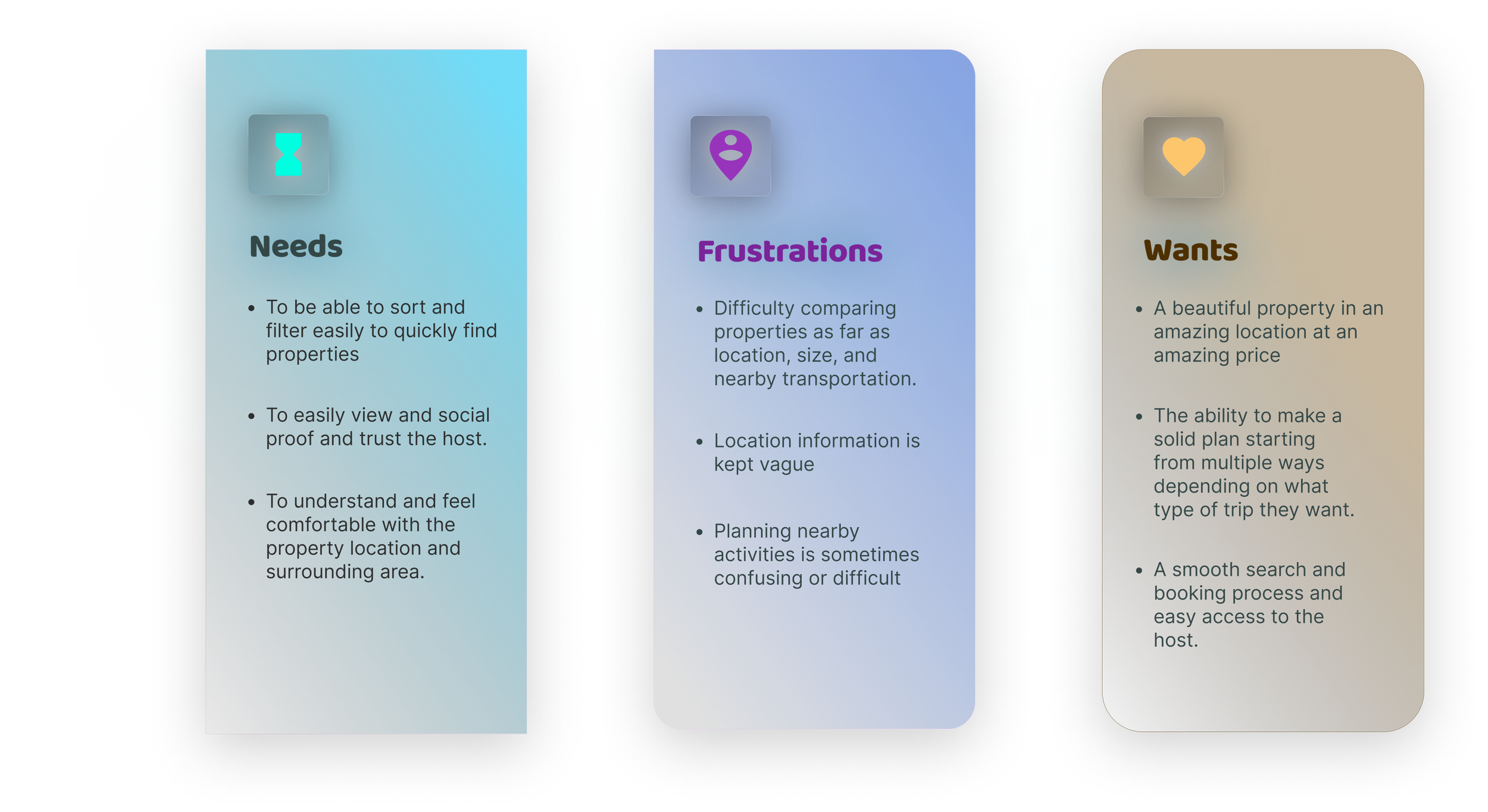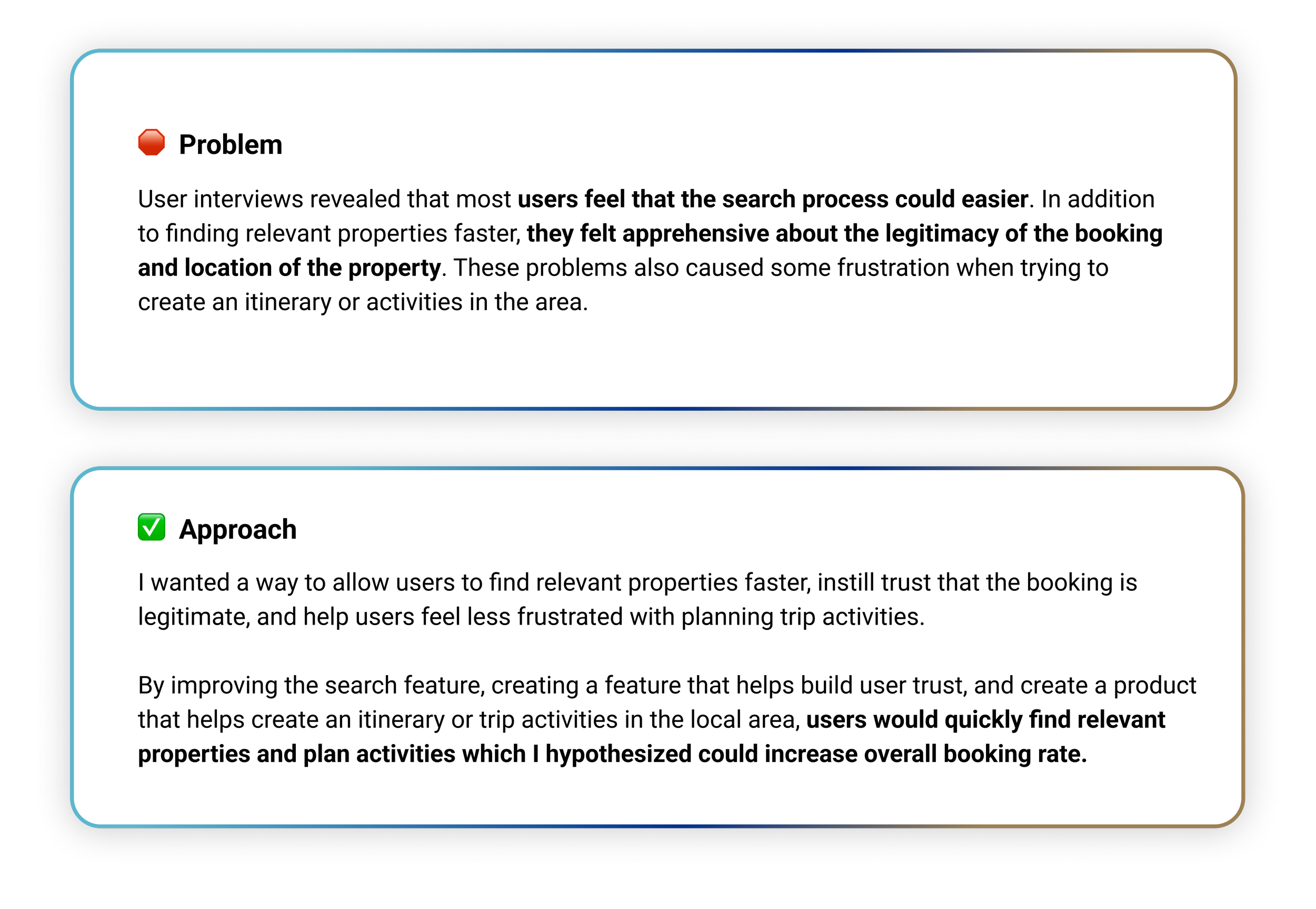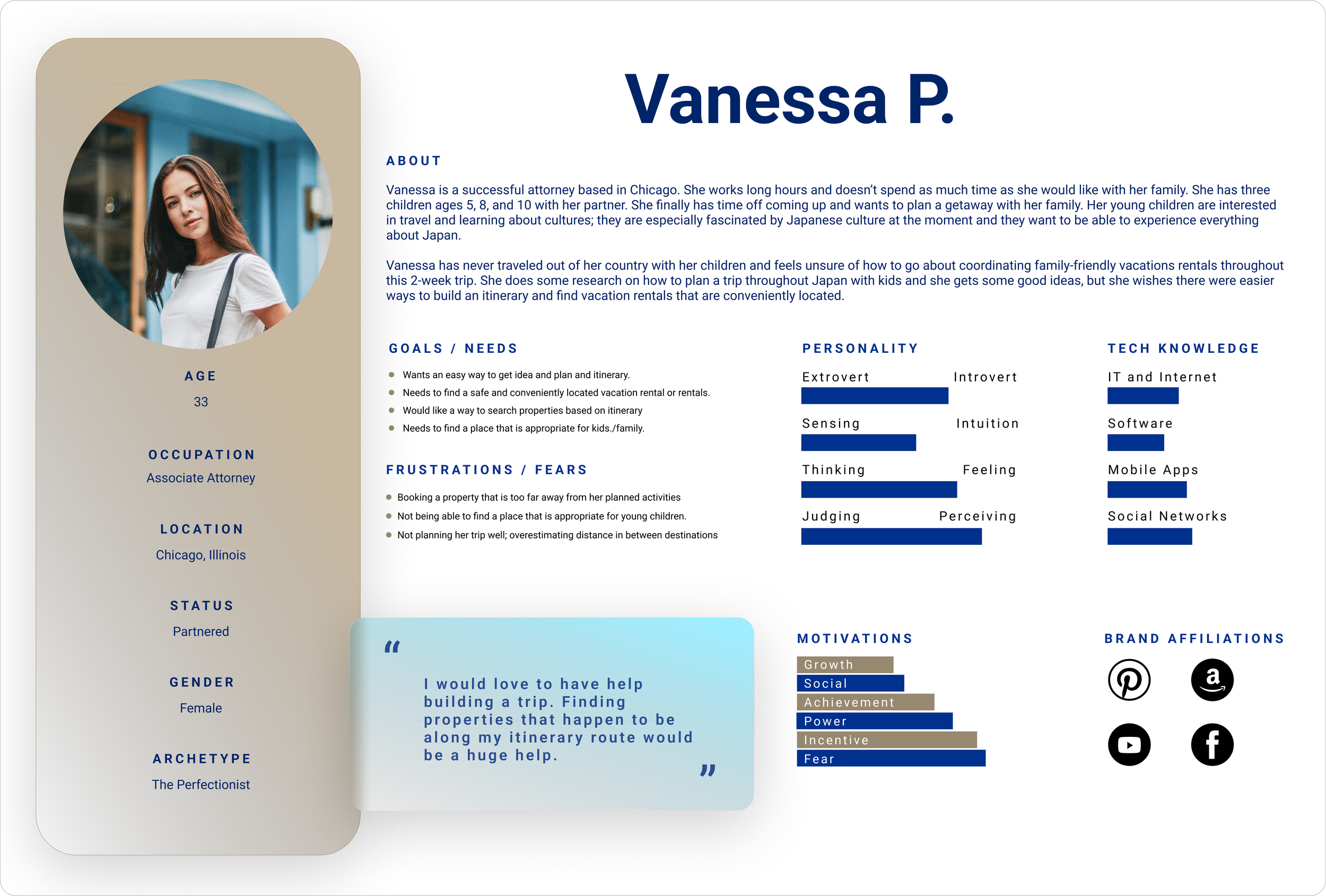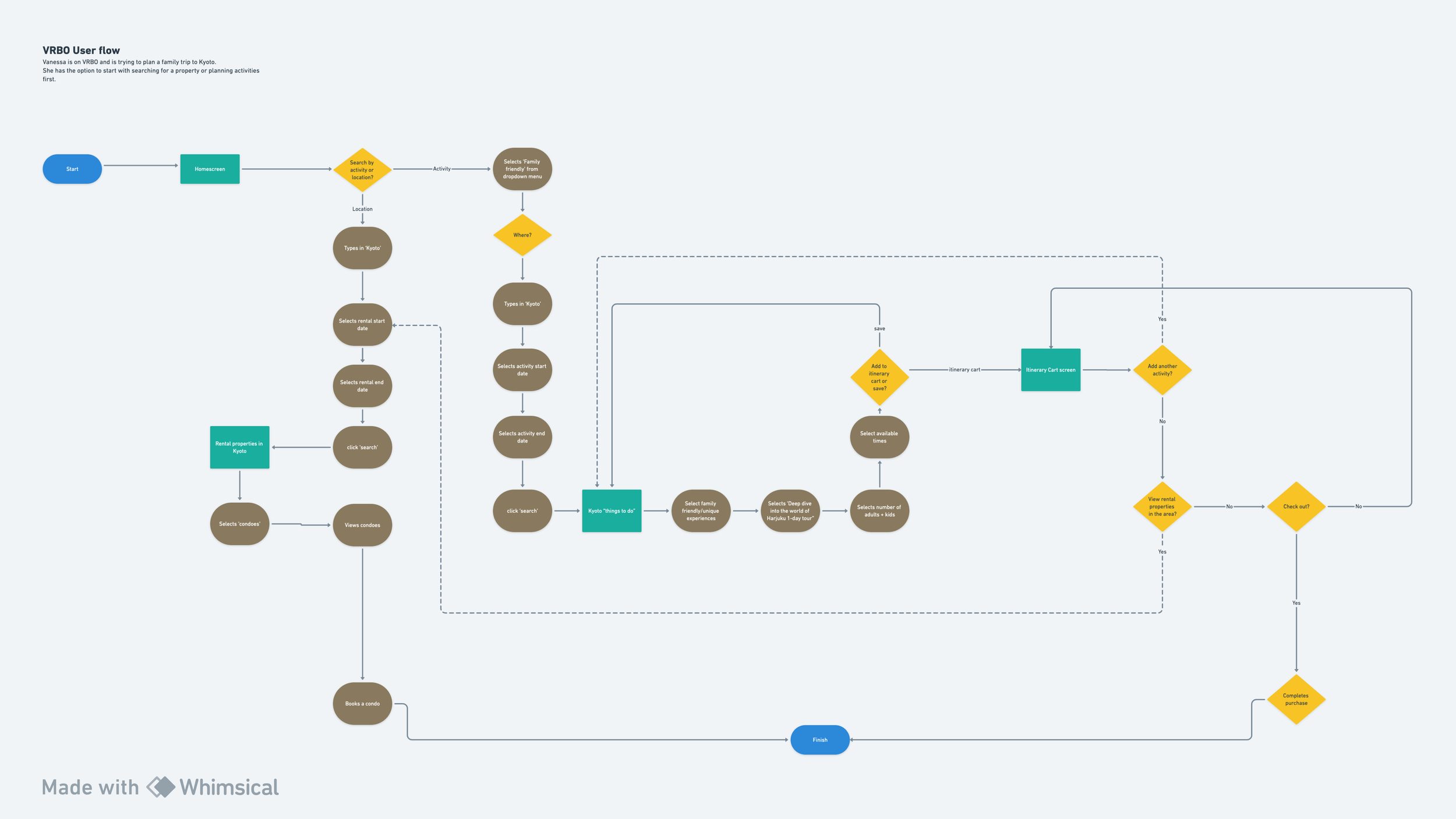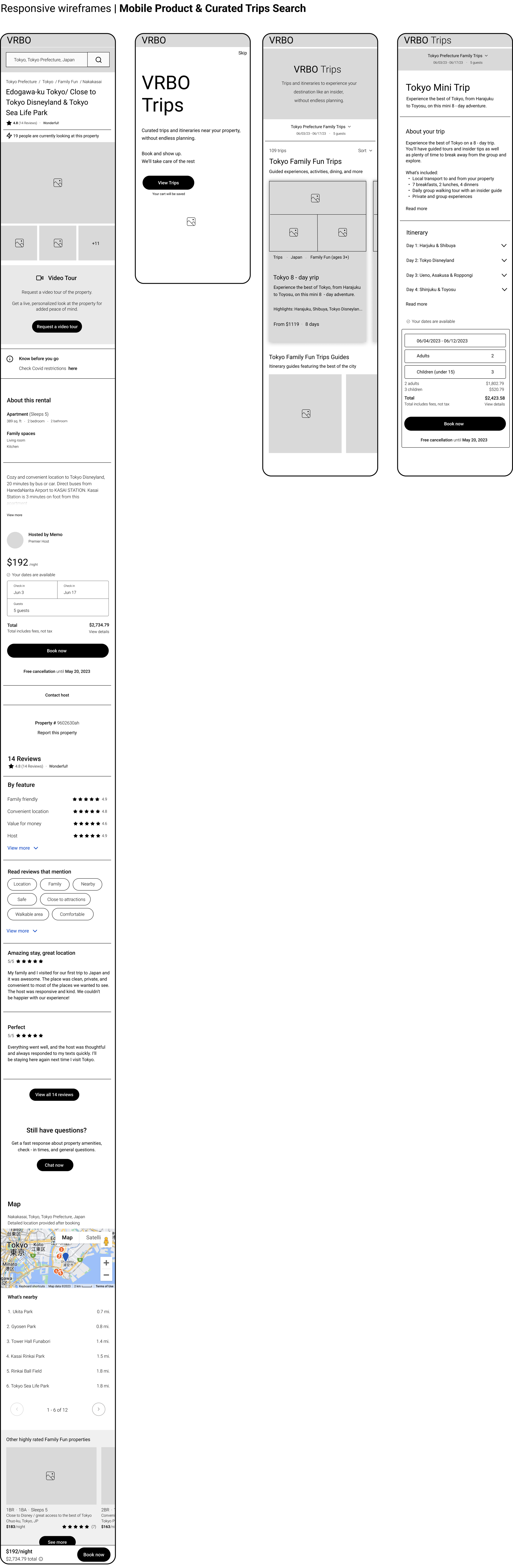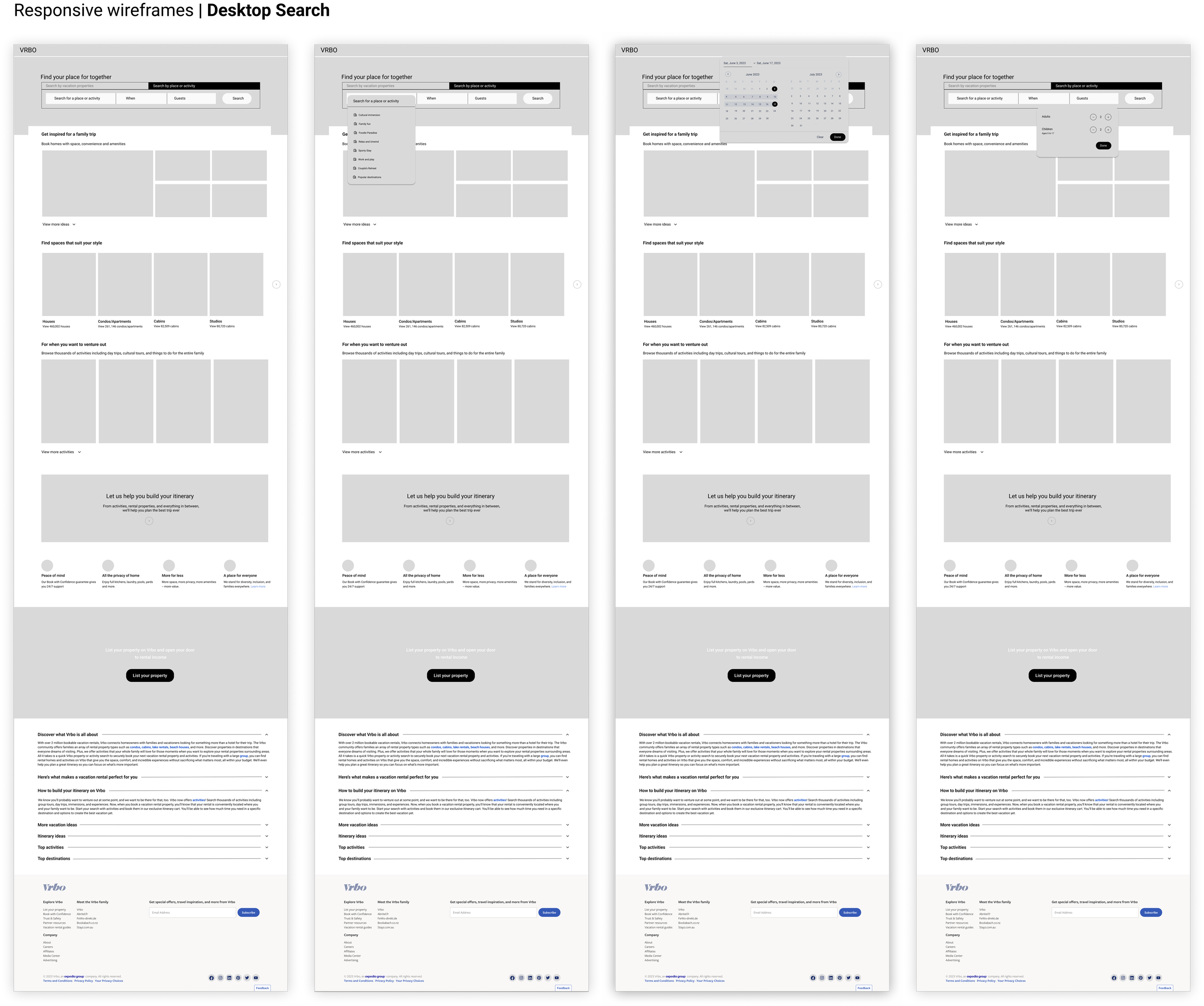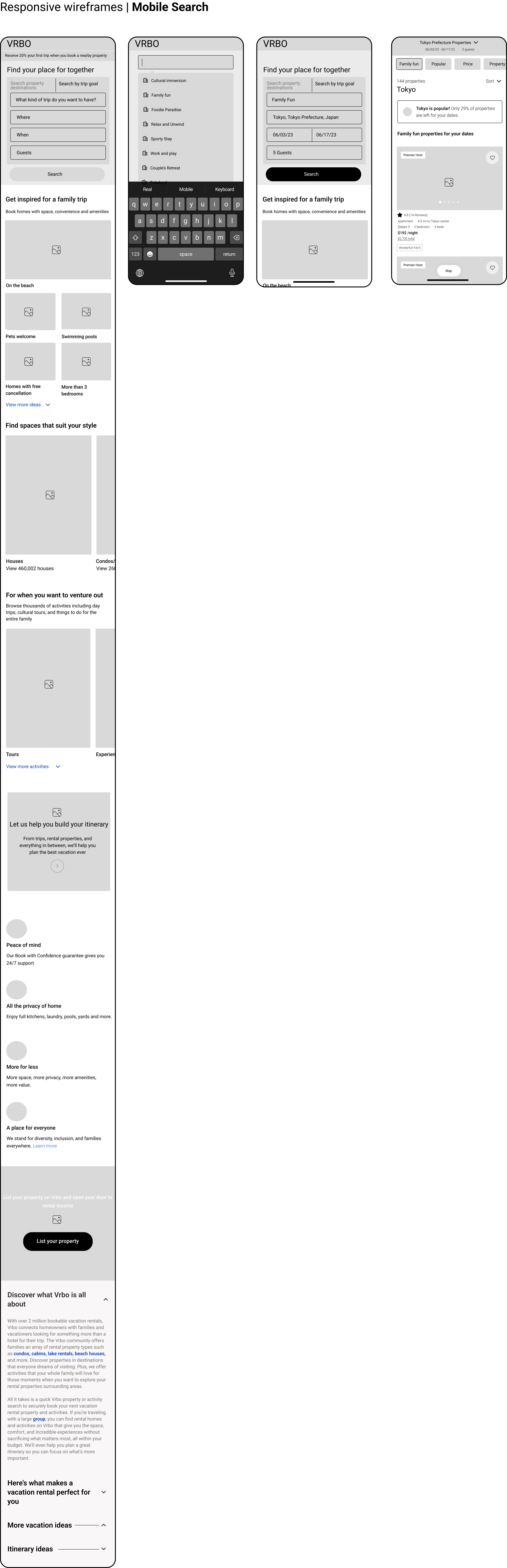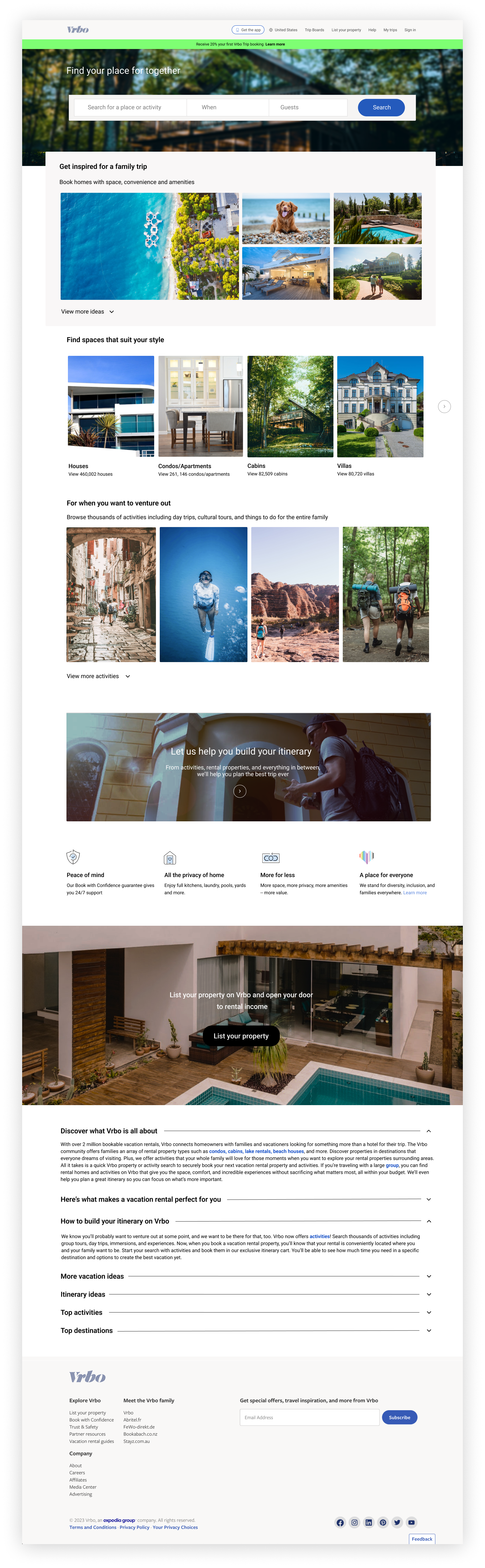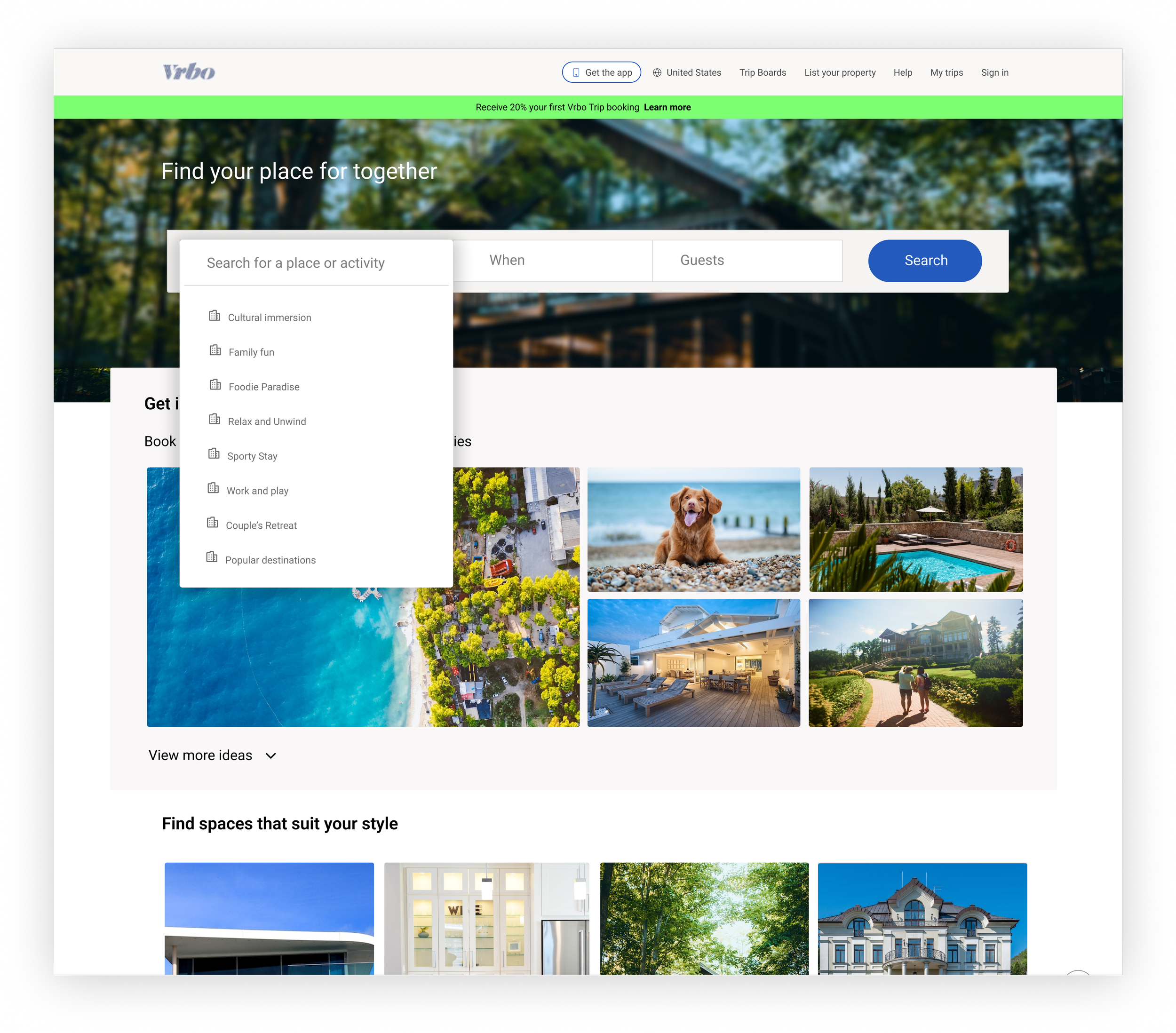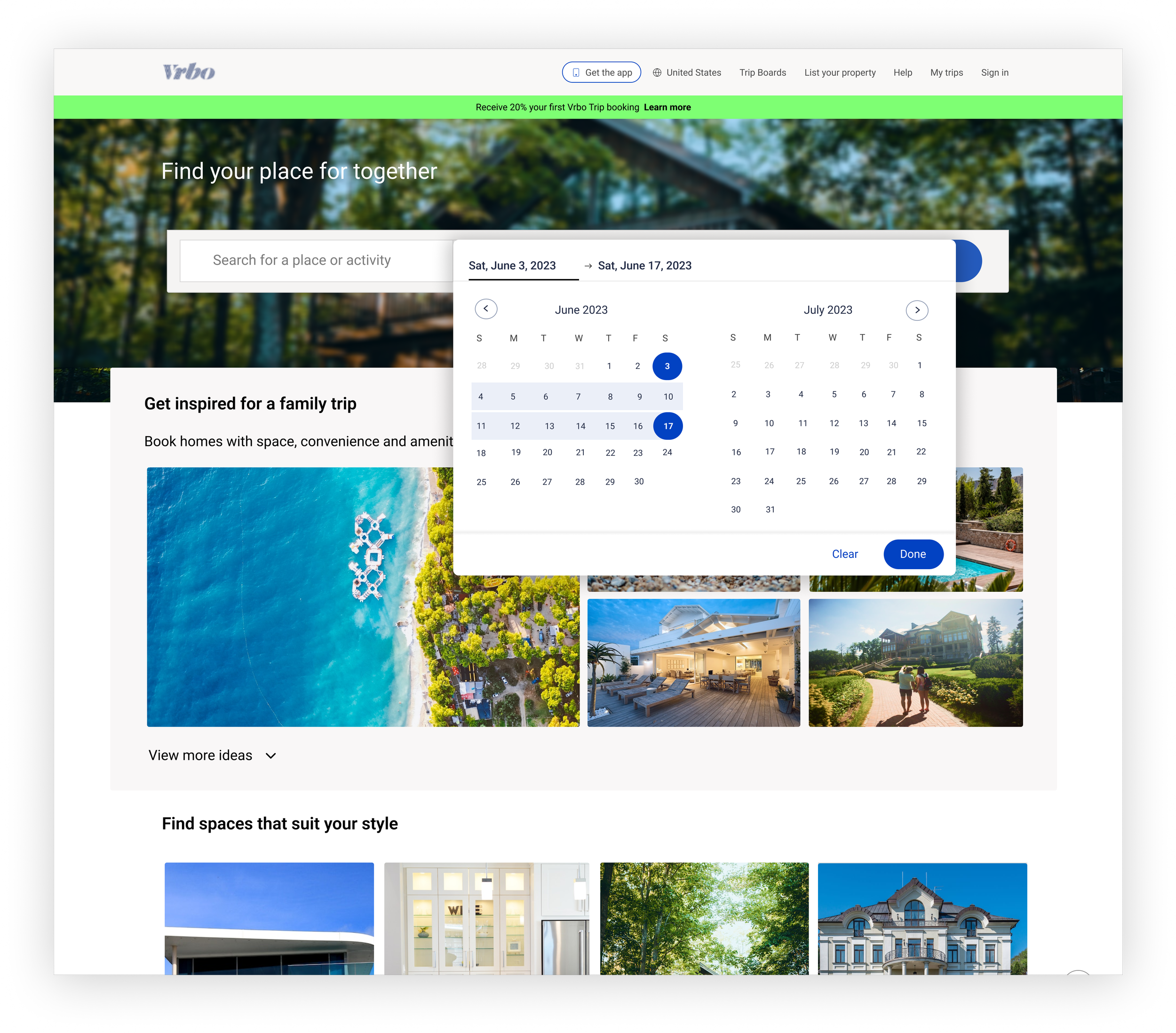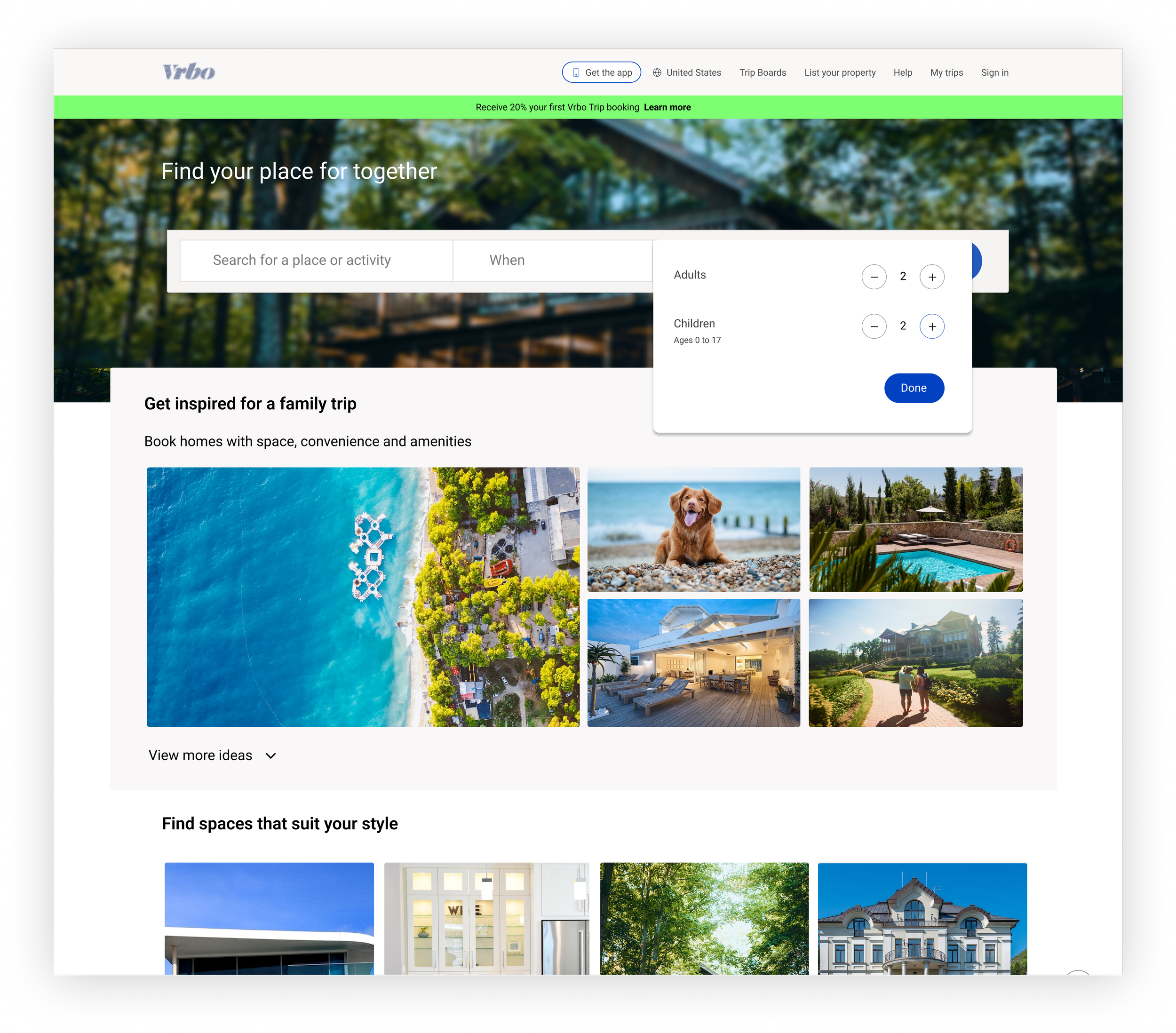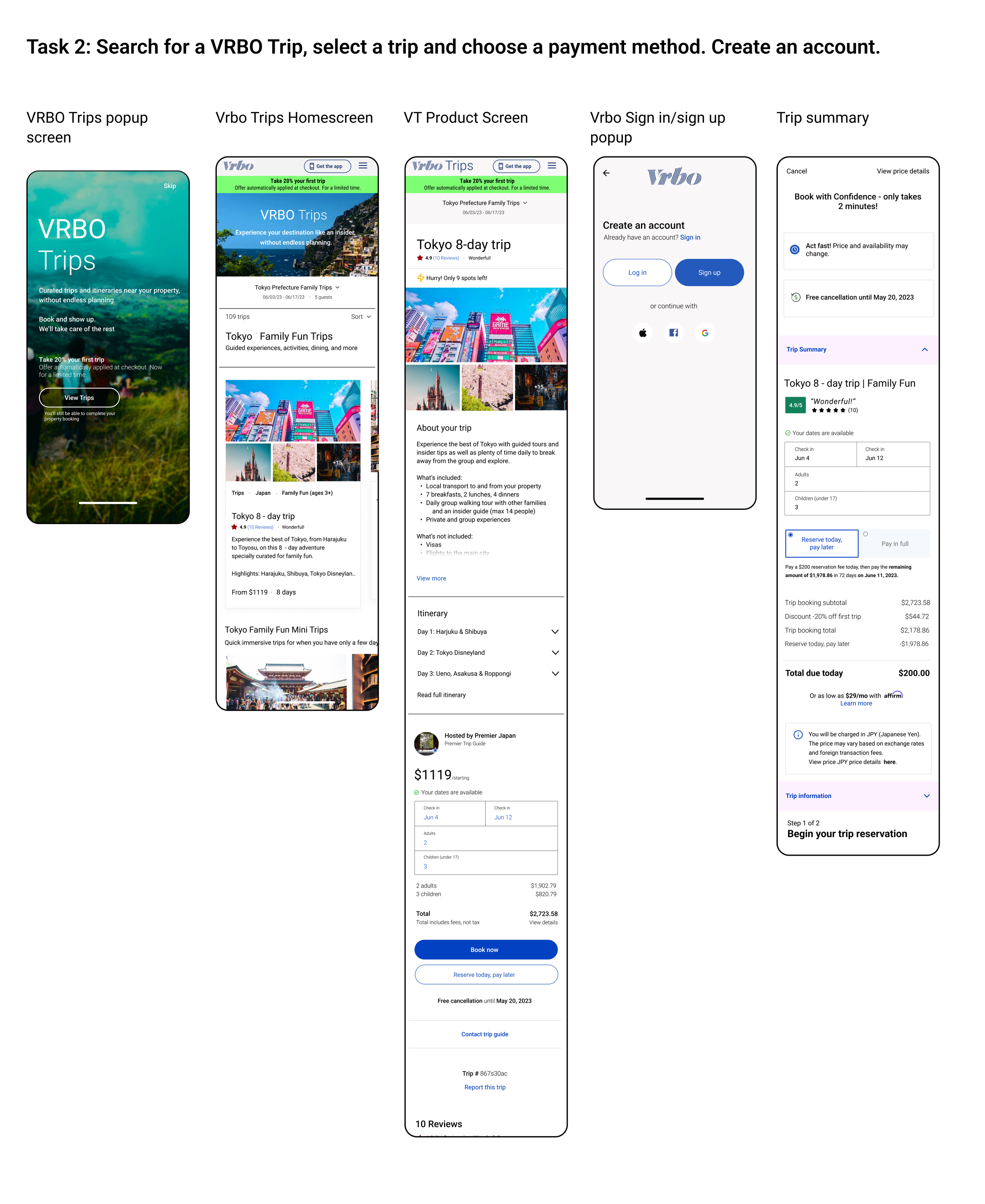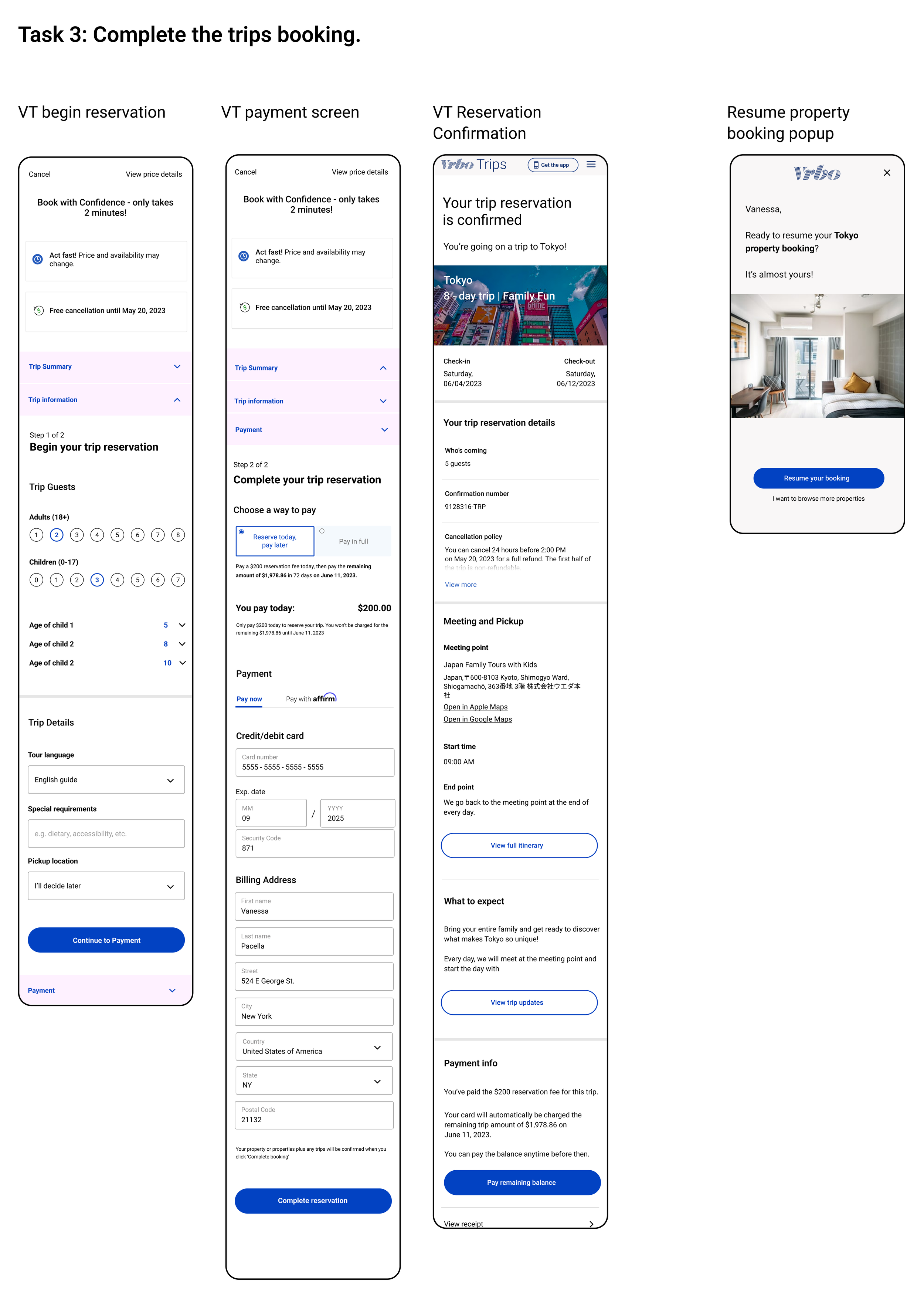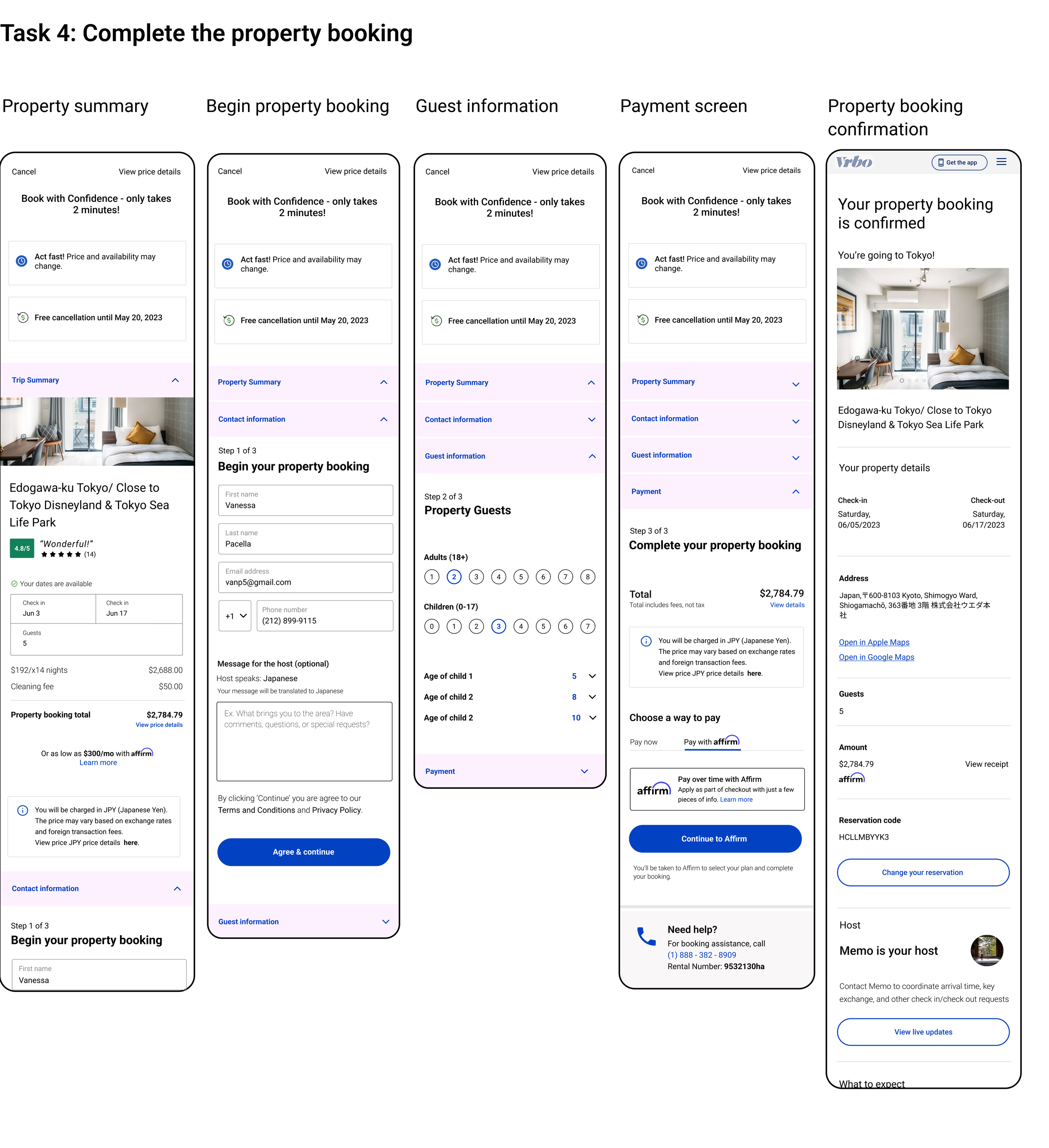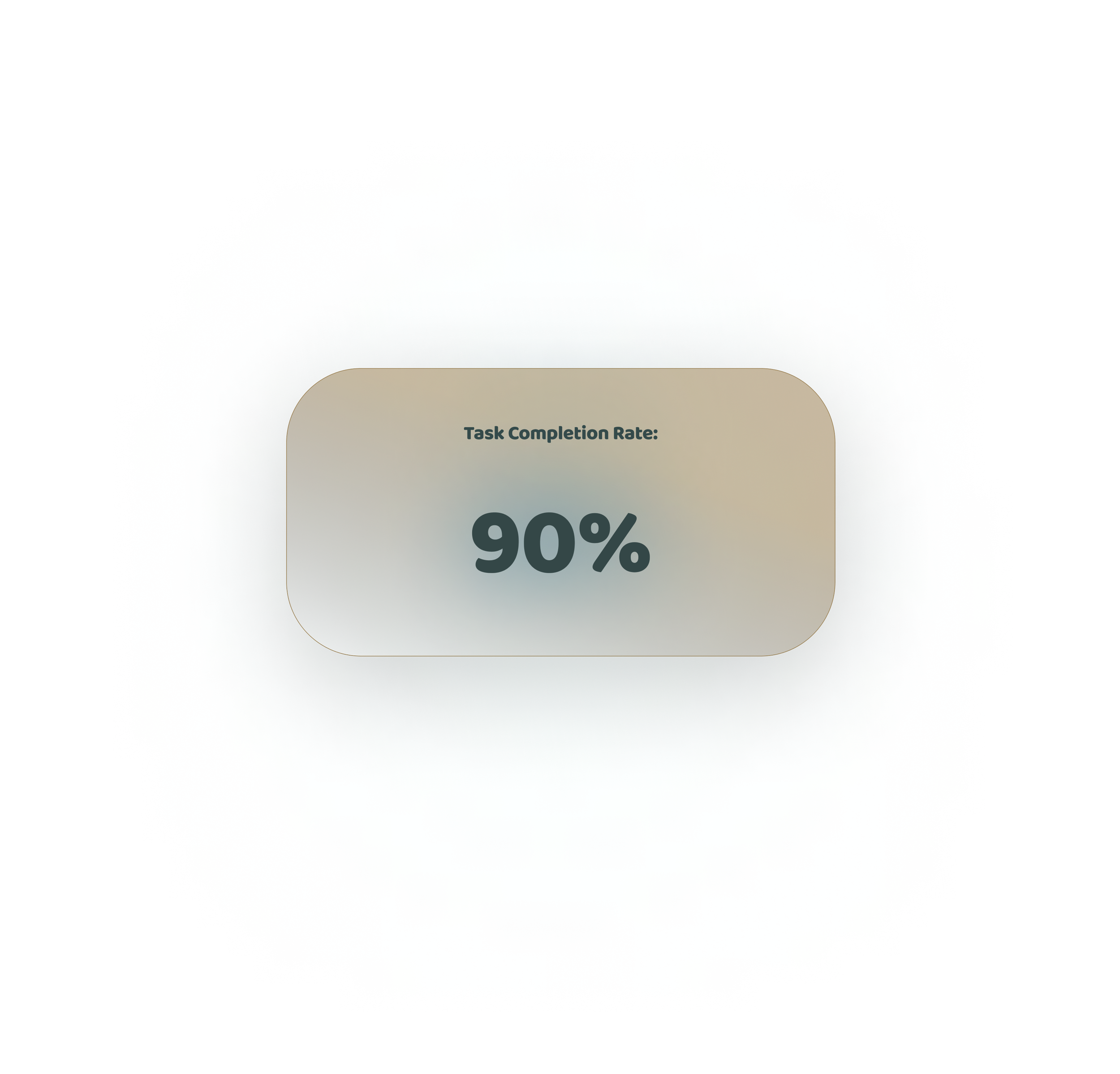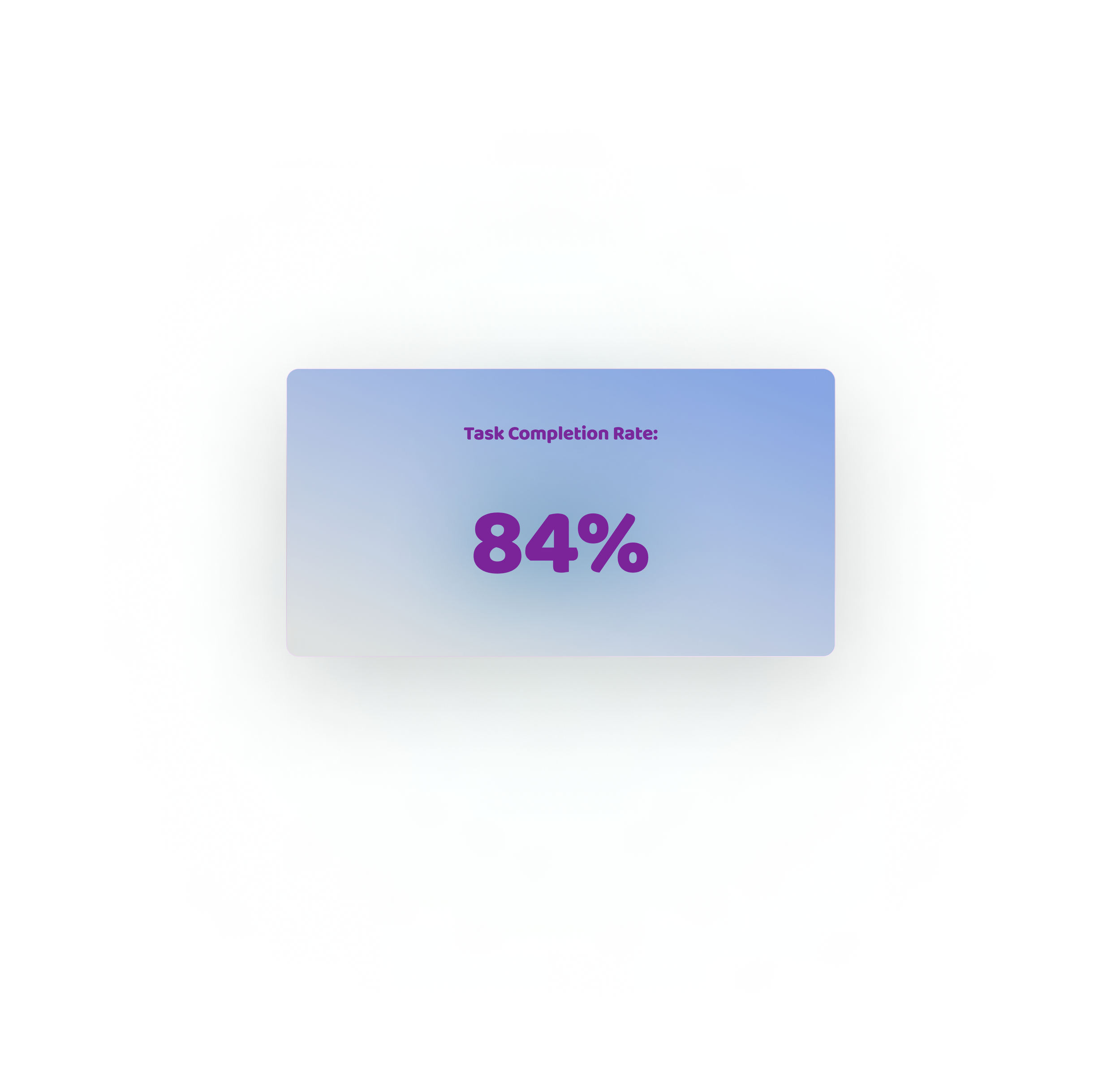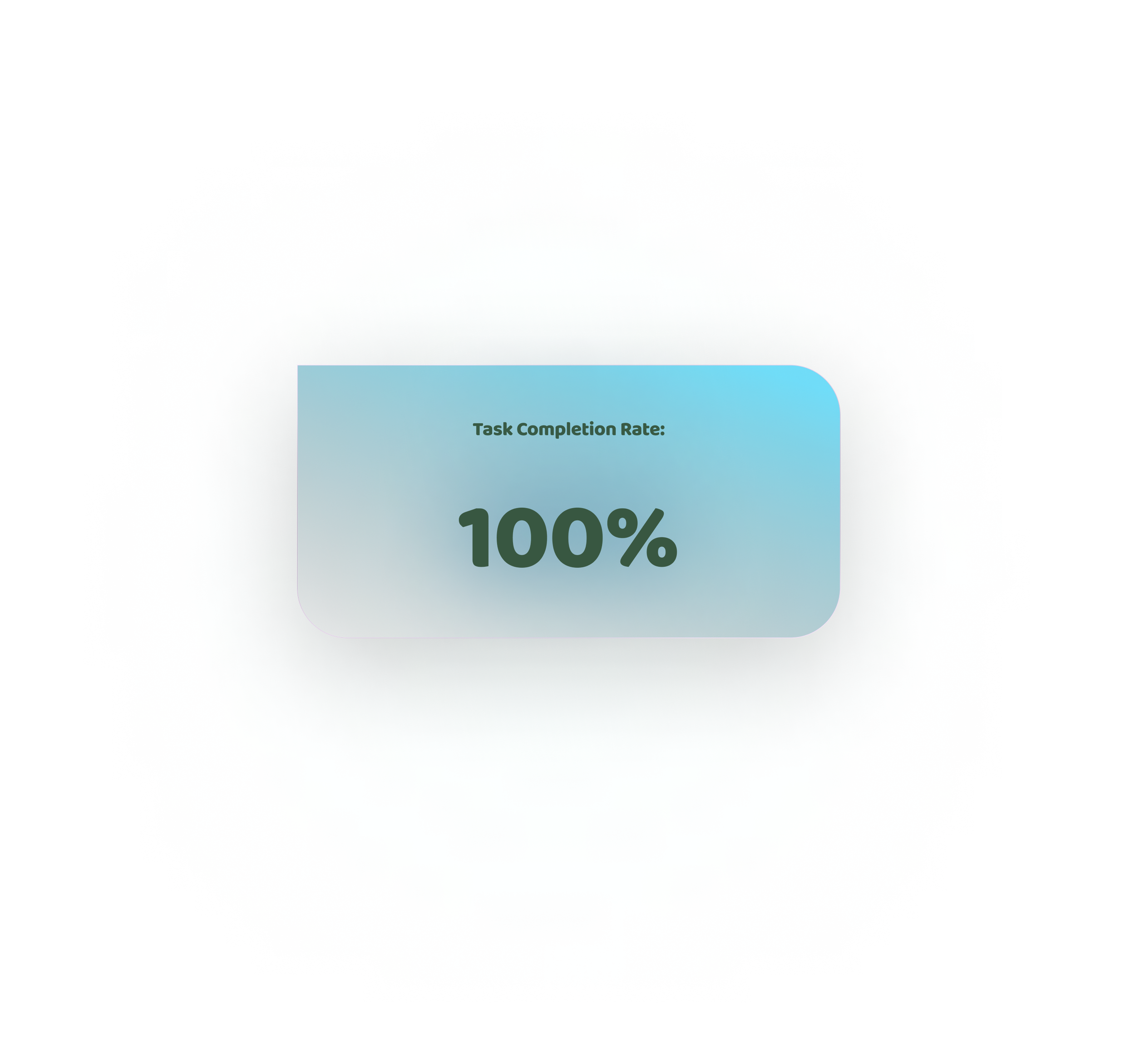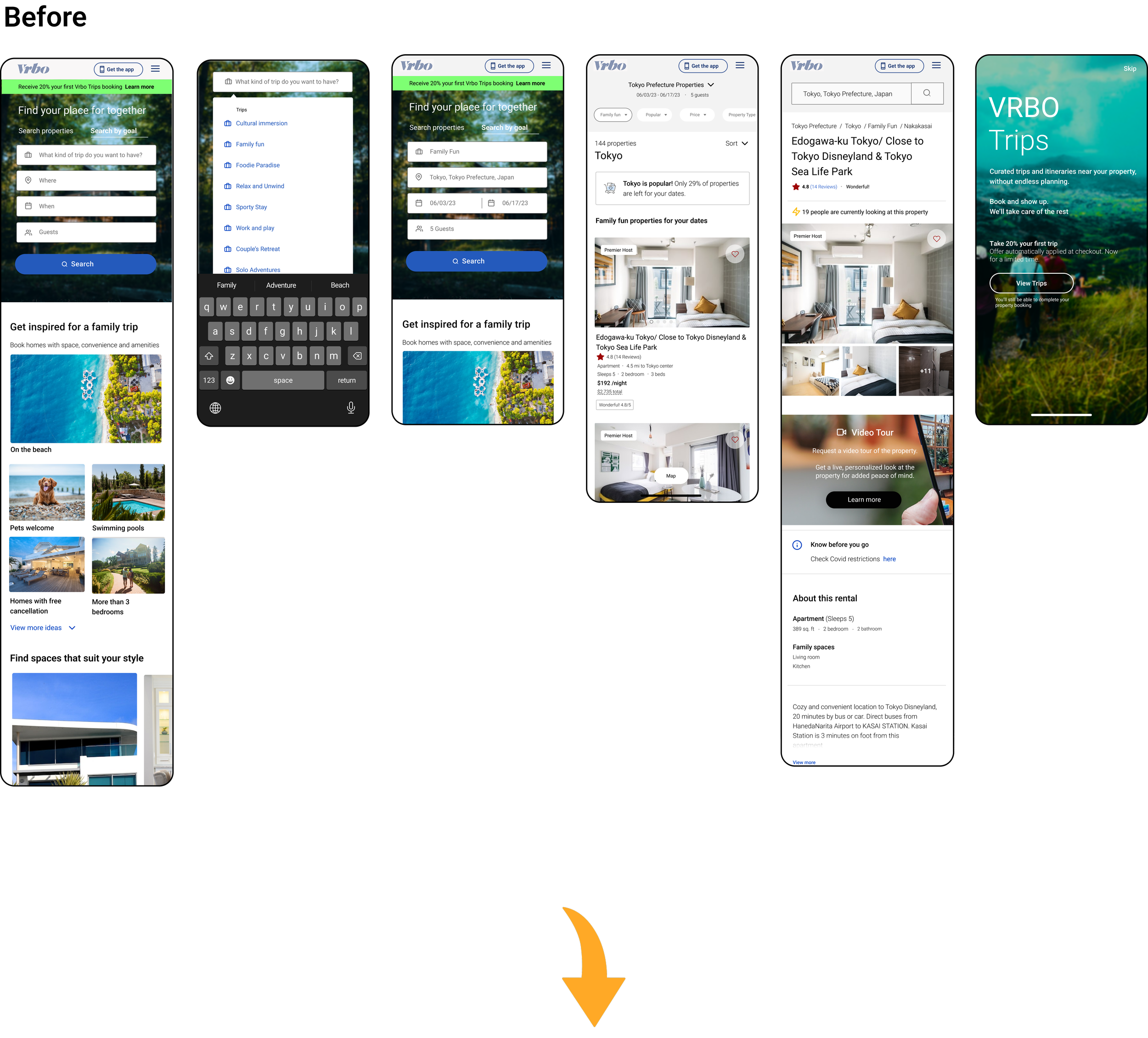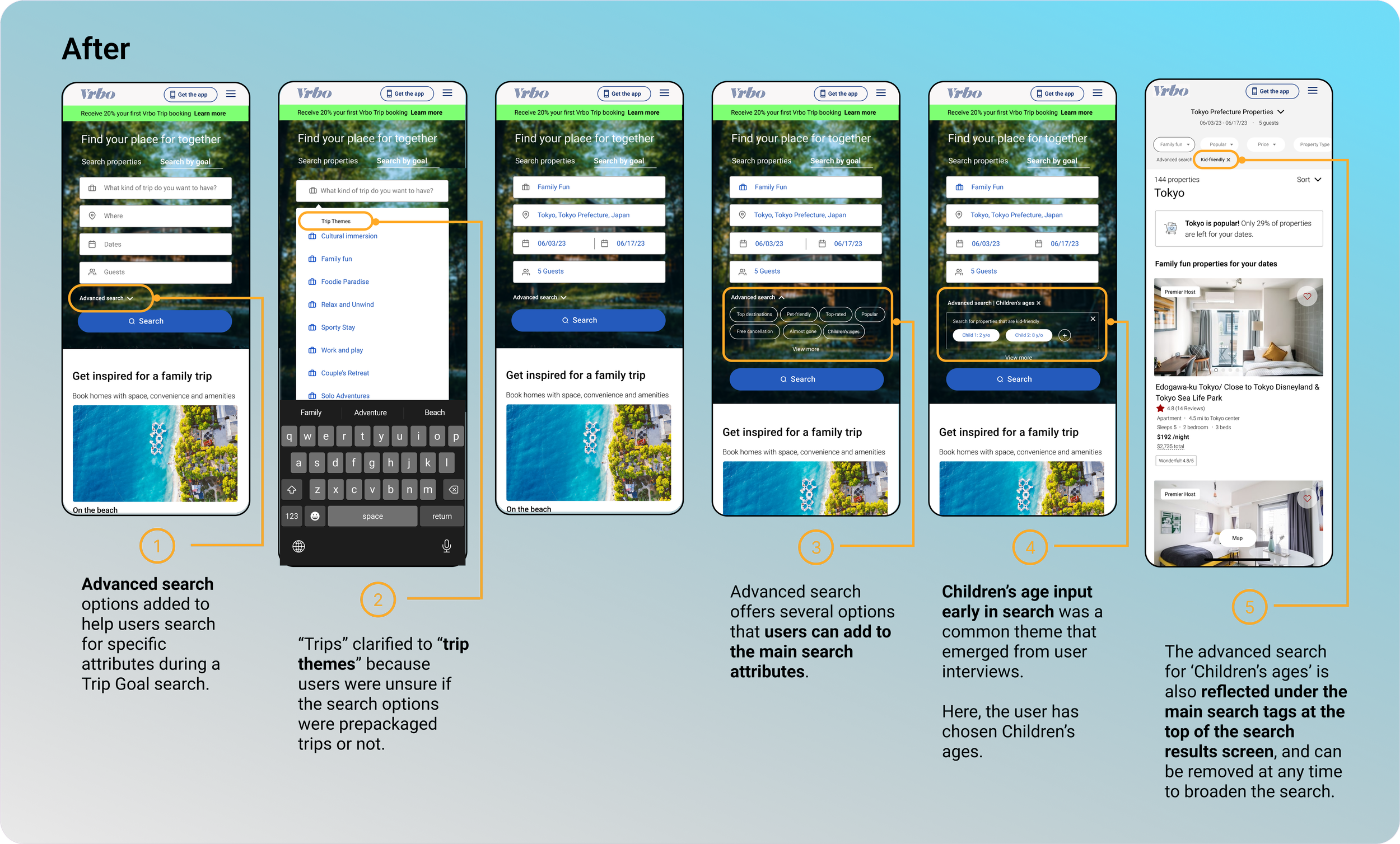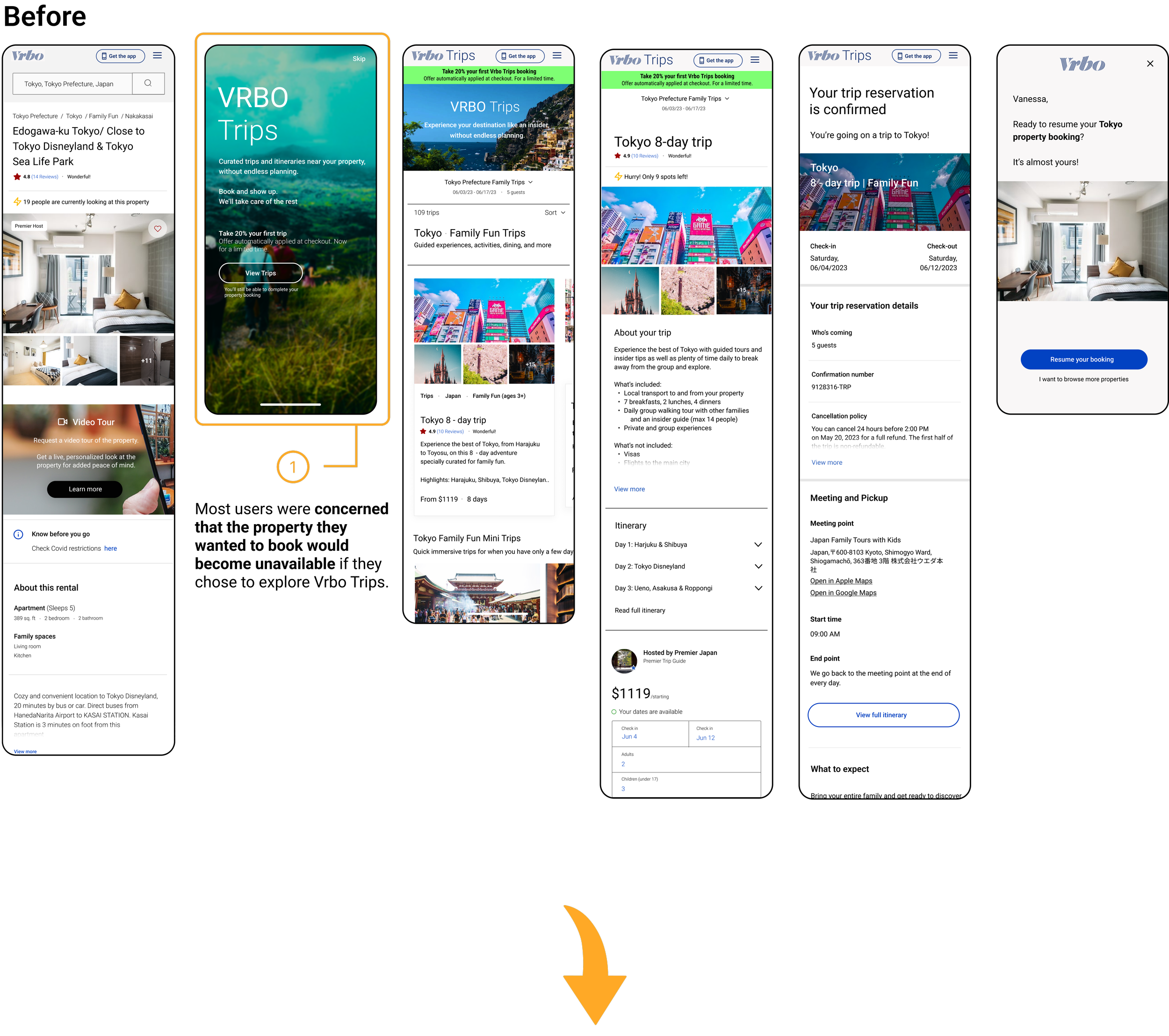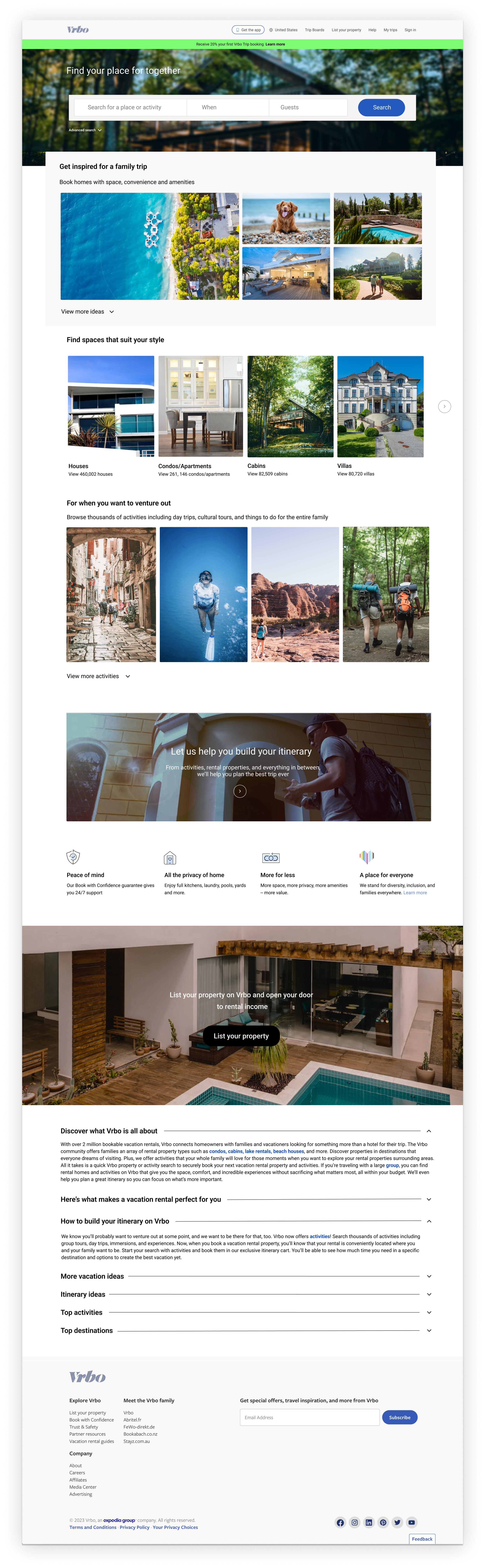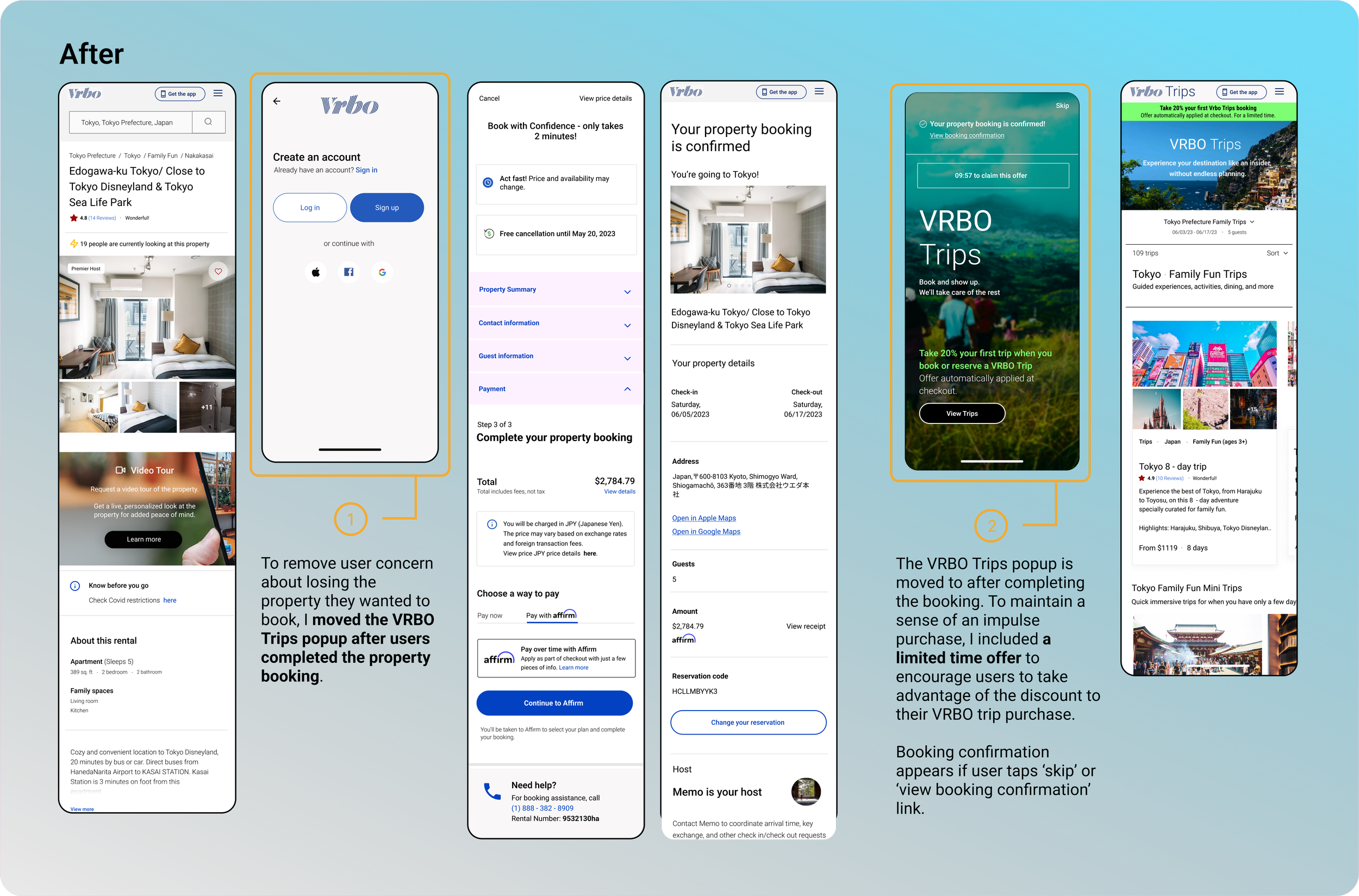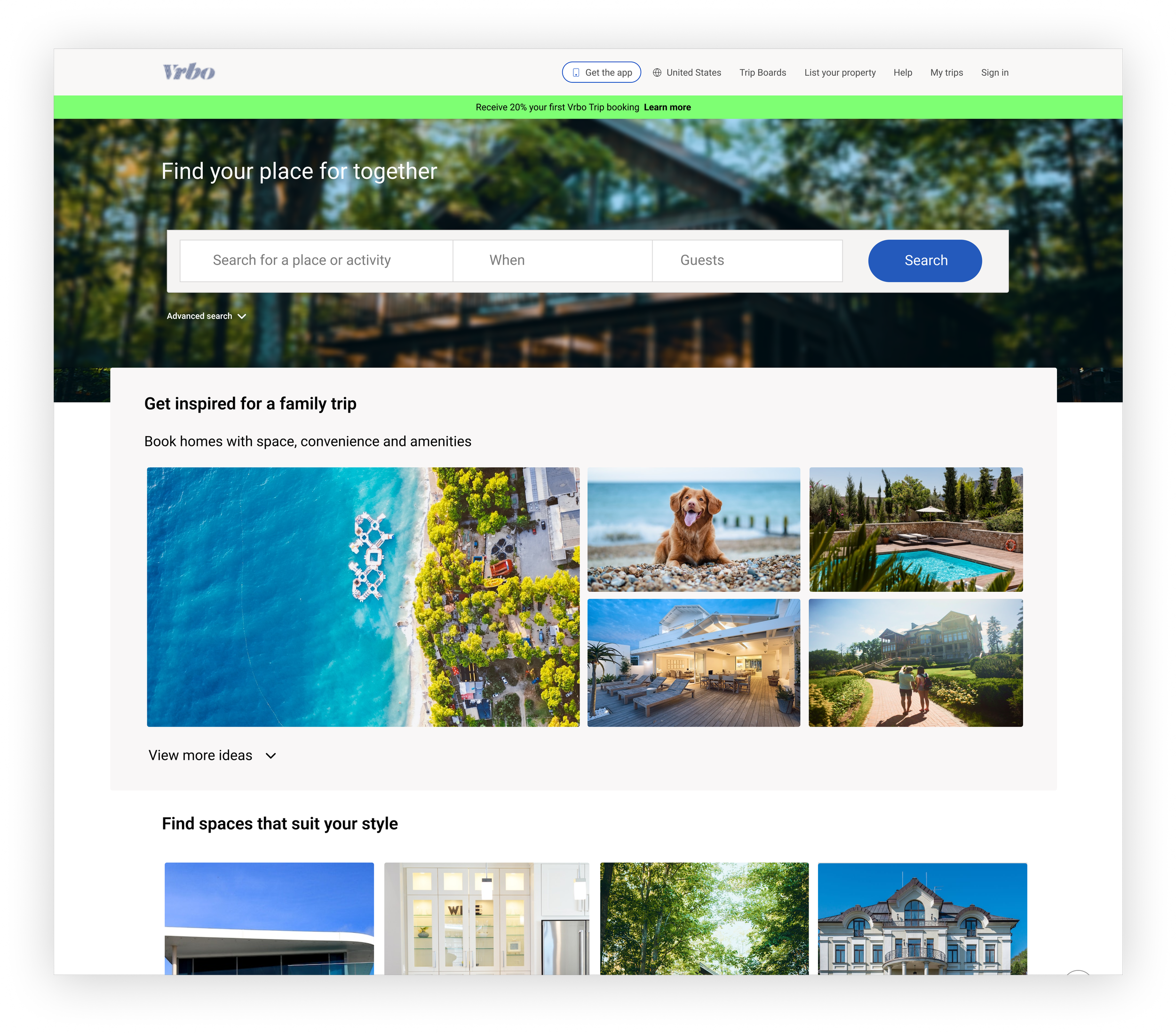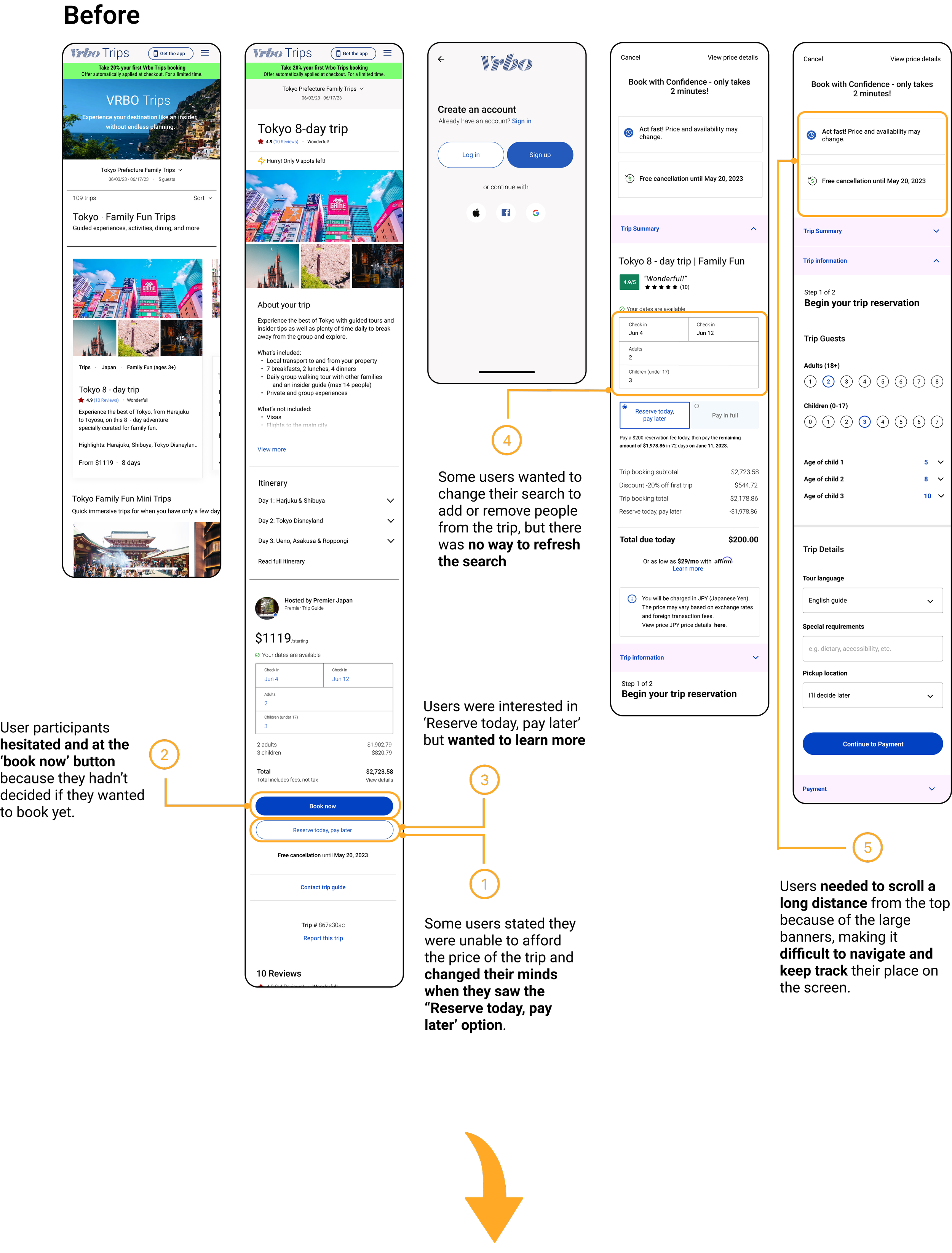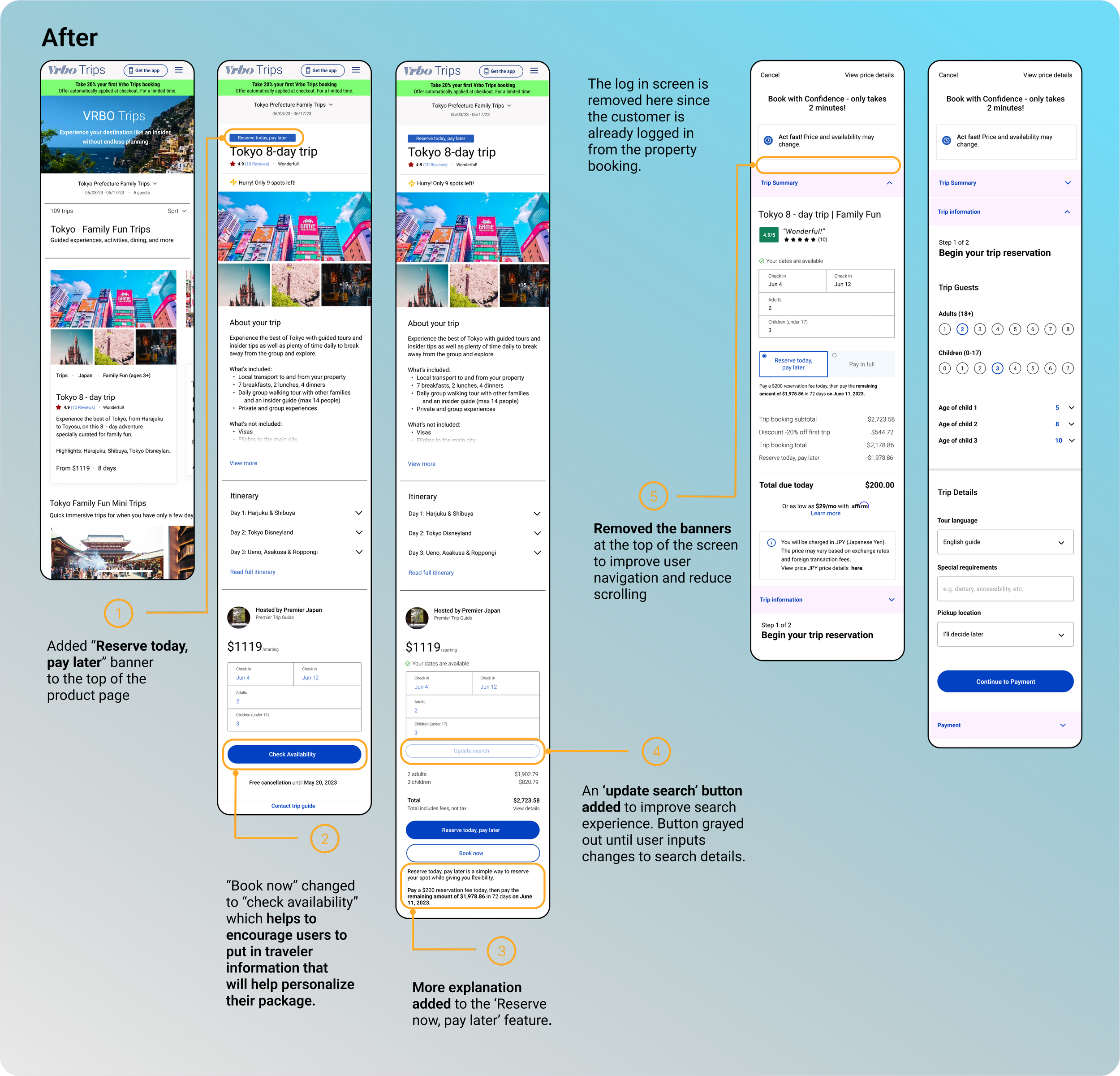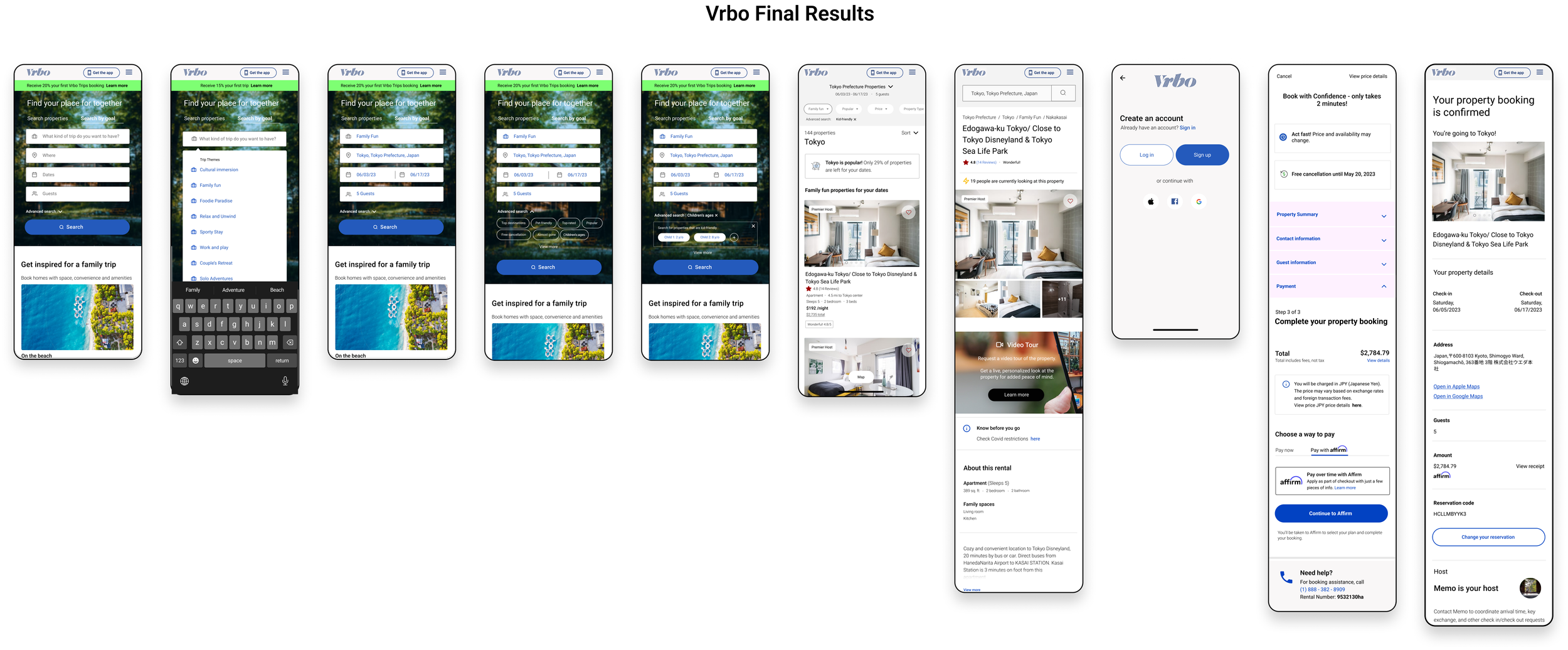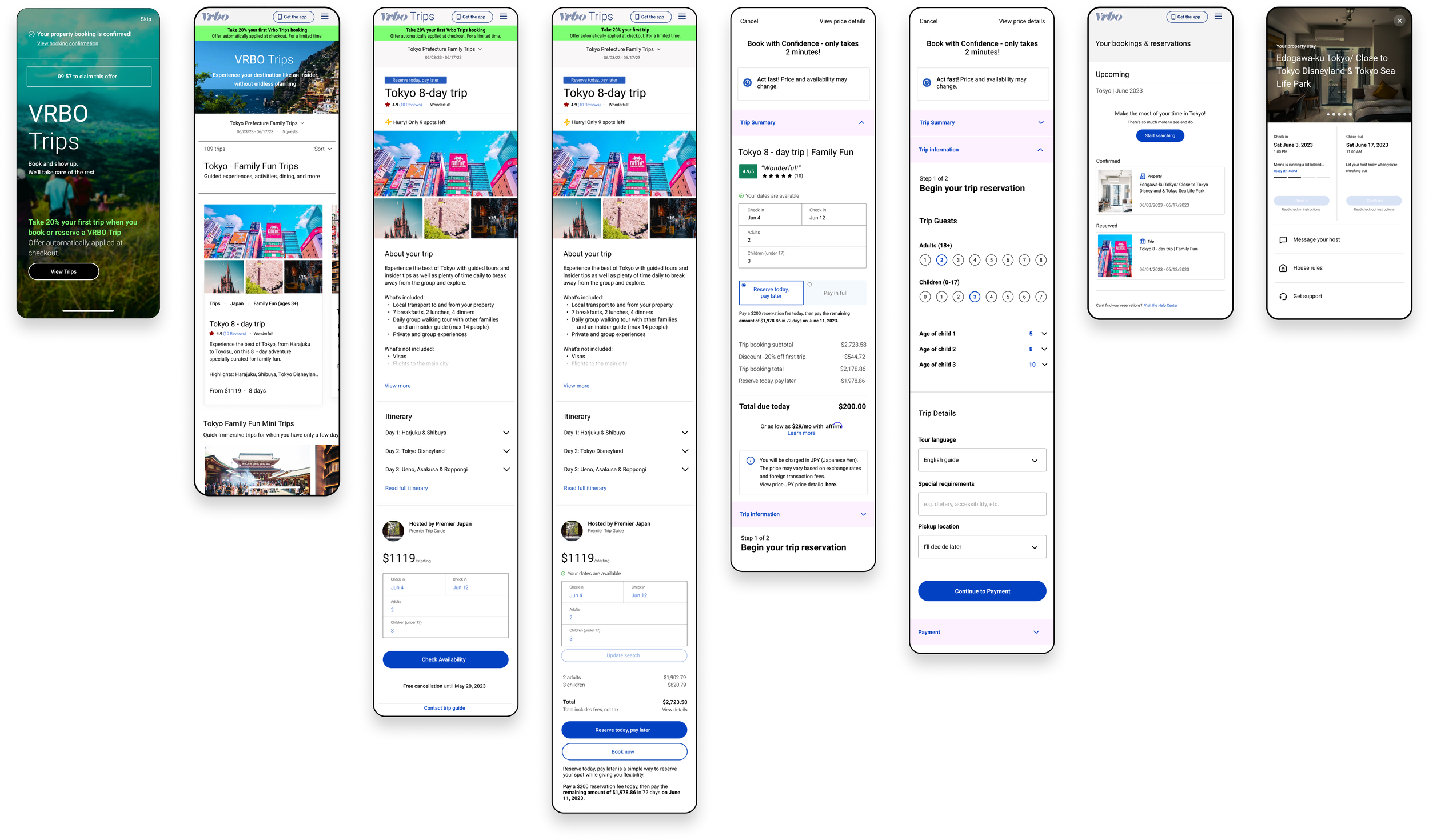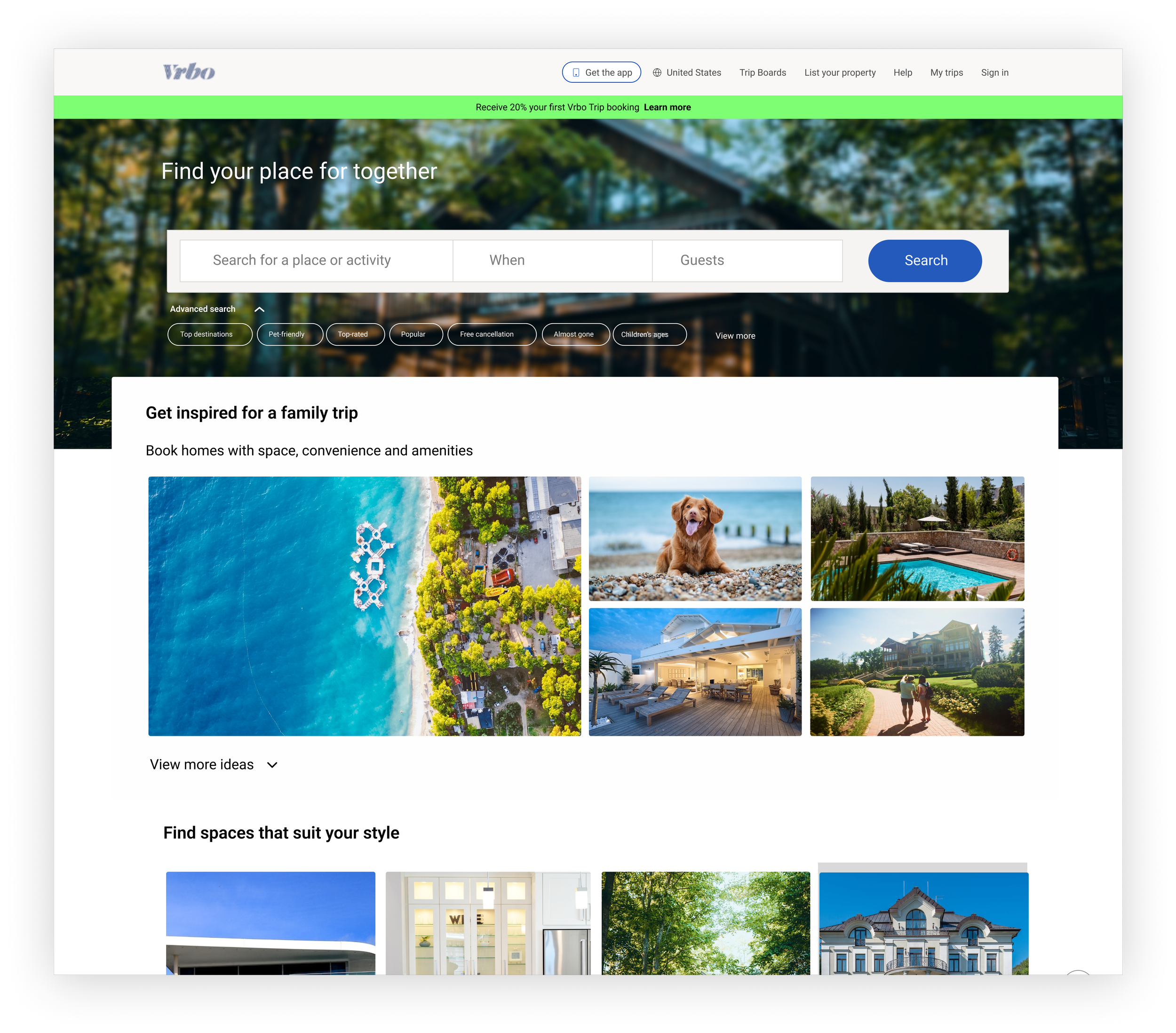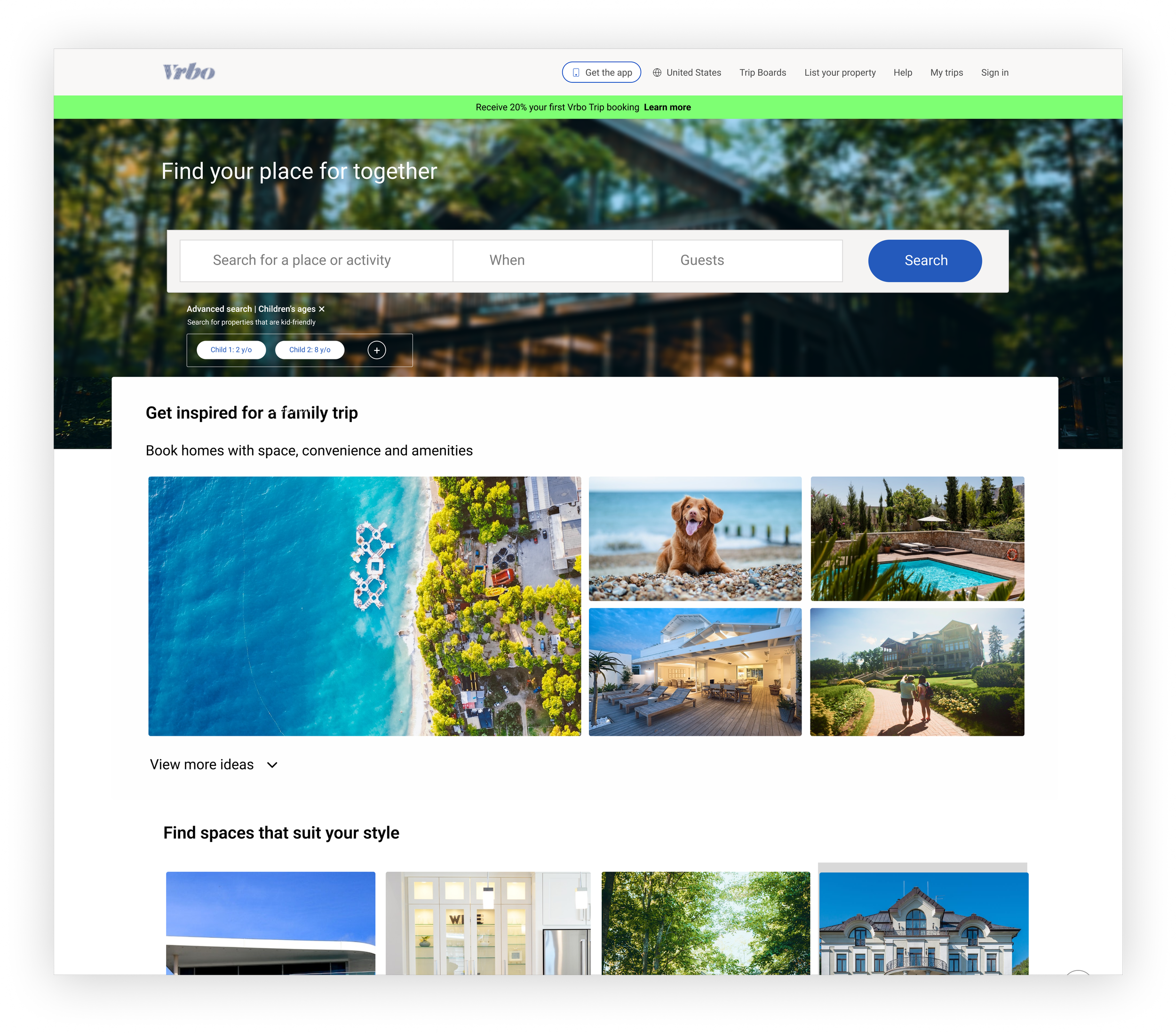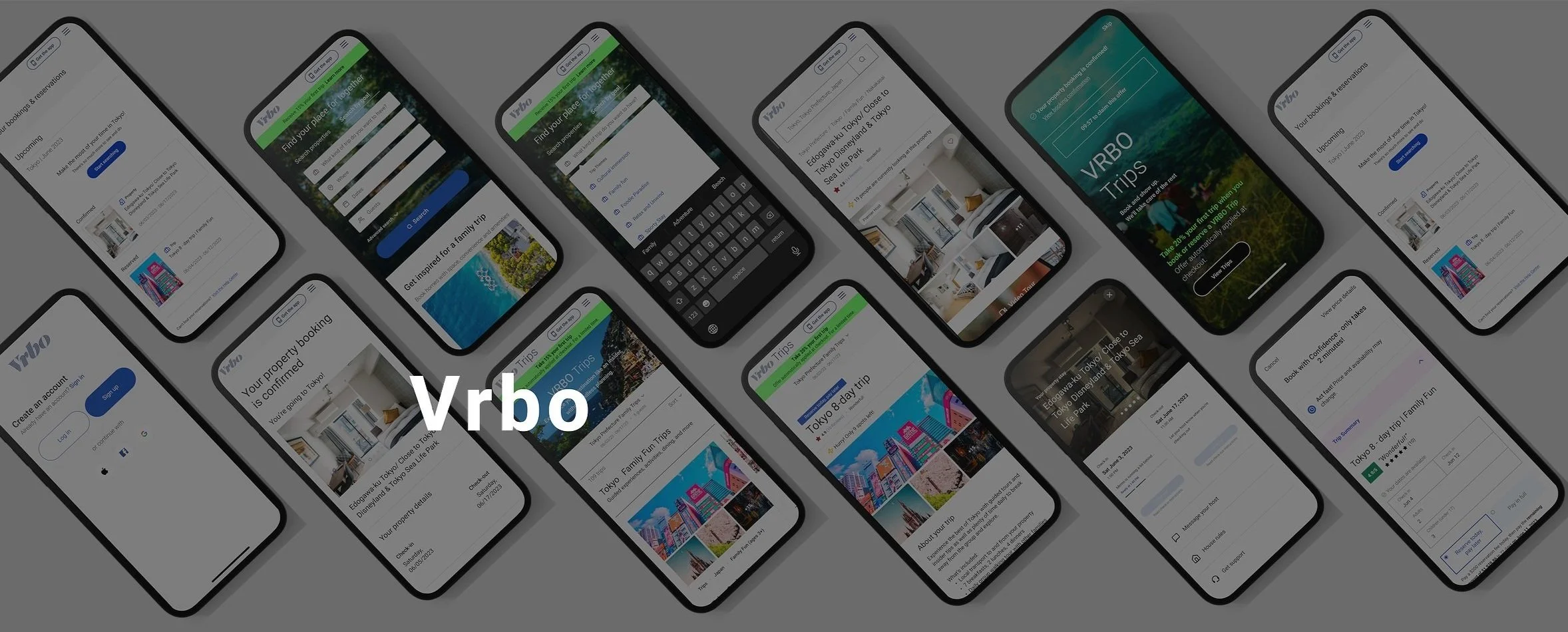
🎥 Video of the Vrbo priority revisions prototype
Vrbo
Streamlining the user experience search functionality for the core digital user flow including searching, booking, and online check-in experiences.
Designing a new product to complement their core flow.
Responsive desktop-to-mobile design with a focus on the mobile experience.
Vrbo is a vacation rental platform that allows users to rent entire properties. VRBO differentiates from competitors by focusing on offering entire property rentals. Their mission is to find every family a space they need to relax, reconnect, and enjoy precious time away together”.
About Vrbo
Research to find the most desired feature from projected rental property market trends and users.
Innovate search, booking, and check-out processes and/or add-on products.
Gather user feedback from 3 - 5 experienced property-rental users.
Implement top-priority changes to achieve a competitive and delightful-to-use product.
Project Goals
Project Phases
Research | Define | Design | Test | Conclusion
Research Methods
Competitive analysis & Market research
User interviews
Research Components
Research Goals
Competitive Analysis & Market research
Research Findings
Some questions that I needed to answer throughout the research phase included:
Why do users book a property?
What are their plans while at their destination property? (staying at the location for the duration/visiting surrounding areas/both)
What other benefits do users get from searching and looking at properties on VRBO/In what ways do they use VRBO?
What frustrations do users currently have with existing vacation rental platforms?
What perceptions do users have about vacation rental platforms?
What does the vacation rental journey look like? How do they make their decisions i.e. when to book, what to book, etc.?
Why do users choose one platform over another? What do they like or dislike about their current choice compared to competitors?
Competitive Analysis & Market Research
To get a general sense of the current property rental markets, I chose some well-known companies that directly and indirectly competed with Vrbo.
I analyzed the companies’ weaknesses and strengths to understand the general features Vrbo needs to keep track of and innovate upon. I also noted opportunities Vrbo could consider to better differentiate themselves within the property rental space.
The next step was to conduct 1-on-1 user interviews to gather qualitative data about user experiences with online insurance shopping. I learned about users’ needs, frustrations, and wants:
Research Findings
⚡️Challenge
🎯 At this stage, I chose to focus on users with families with family members of different ages since user interviews conveyed that it was the most frustrating scenario when searching for and booking a property rental as well as planning an age-appropriate itinerary.
Define Components
User Persona
Task flow
Wireframes
User Persona
I developed a user persona, Vanessa P., based on a trend I saw emerging during interviews: among customers with families with children of varied ages, users find the tools in most property booking sites difficult to work with i.e. searching for properties that are age-appropriate for young children.
Users with families also struggle to create an age-appropriate itinerary in the property location mainly because the property location is restricted from viewing before booking. Users want ease of property and activity searching and want to accommodate everyone in the family.
User Flow
I created a property booking user flow for searching for a property, selecting a pre-made itinerary trip, and checking out. Although I’d be giving users the option to skip pre-made trip packages, I presumed from user interview feedback that many users would be interested in viewing the pre-made trips.
The user flow empathizes with my user persona to map out all possible entry points, scenarios, options, dependencies, and outcomes for new, inexperienced property booking shoppers.
Wireframes & Low-fidelity Prototype
I created wireframes and a lo-fi prototype from several initial sketches. The lo-fi prototype test feedback showed me where to make changes in the Design phase.
🎯 Since Vrbo has an established design system and brand, much of my UI design decisions followed their design guidelines. I also kept in mind the types of tasks I would do during mobile usability test.
Mobile UI design
Design Components
High-fidelity Designs & Clickable Prototype
Hi-fi Designs & Prototype
Desktop UI design
🎯 To test the high-fidelity designs, I created a clickable prototype in Figma and tested five participants on five tasks.
Design Components
Vrbo clickable Figma hi-fi prototype
Usability Test Findings report
Task 1: User exploration of the Vrbo mobile website, search by goal for a ‘Family fun’ trip, and book the trip.
TASK SCENARIO:
“Imagine that you are planning a family vacation and you decide to book a rental property. You go on Vrbo’s mobile website. I’ll give you a moment to get your first impressions. Then I’d like for you to search for a ‘Family Fun’ property and book the property. Feel free to talk out loud throughout.”
TASK NOTES:
User participants liked the ‘search by goal’ search feature, keyword-filtered reviews, and the ability to see how many people were currently looking at the property. Participants were intrigued by the Vrbo Tours feature that enabled them to message the host for a live property video tour and commented that they could check if the property was “kid-friendly” or not. All participants responded with interest in the Vrbo Trips popup, but most asked if they clicked on it to go to the Vrbo Trips screen if the property would be reserved to come back to later.
Task 2: Search for a VRBO Trip, select a trip, and payment method. Create an account.
“You’ve decided to view and book a Vrbo Trip. View the Vrbo Trip home screen for first impressions. Then, I’d like for you to select ‘Family Fun’ trips, choose the Tokyo 8-day Trip, and continue on to the reservation process. Again, I’ll give you a moment, and please talk through your thinking as you go.”
TASK NOTES:
Participants appreciated the trips curated for families, the clearly shown check-in and check-out dates, the trip summary, and price breakdowns. The Reserve Today, Pay Later feature was very interesting to the participants who noticed it, but some didn’t fully understand how it worked.
Task 3: Complete the Vrbo Trips reservation.
TASK SCENARIO:
“Complete the trip reservation and share any things that stand out to you.”
TASK NOTES:
Participants liked the way the sections collapsed as they went through the reservation process, and that the steps were counted to let them know how far along they were. All participants agreed that the checkout process was generally easy to understand but the ‘Choose a way to pay’ was confusing for a few. Participants also liked the check-in and check-out screen but some commented that they would like to know their remaining balance if they were simply reserving the trip.
Task 4: Complete the Vrbo property booking.
TASK SCENARIO:
“Complete the property booking and let me know your thoughts as you go.”
TASK NOTES:
User participants liked the popup to remind them to resume the property booking and that it took them directly to the property screen to finish booking. The second checkout was clear for most users but two asked why some of the same questions were asked again during the property checkout that was asked in the trips checkout i.e. guest information. Some users also tried to uncollapse some of the collapsed sections of the checkout to view or check the information again.
Task 5: View policies and select a policy
TASK SCENARIO:
“You’ve now completed your property booking and want to view the confirmation along with your trip reservation confirmation. I would like for you to review the property confirmation screen to confirm that your bookings and reservations are in your account. Then imagine that on the day of check-in, you want to view the live updates on the property info & check-in screen.”
TASK NOTES:
User participants liked seeing everything summarized on the confirmation screen especially the ability to view the different types of bookings to see which were confirmed or reserved. They liked the live update and check-in feature on the property info screen. Some participants wanted to see the address on the check-in screen.
🎥 Video of Vrbo usability testing prototype
🎯 After analyzing the results of the usability test, completing an Affinity Map, and charting the most valuable changes in a Value vs. Effort Matrix, I made some revisions to the high-fidelity designs.
Conclusion Components
Priority revisions comparison
What I learned
What I would do differently
Priority Revisions
Mobile search feature: advanced search added
Mobile Vrbo Trips offer: Offer popup moved to after booking completion
What I learned
Mobile Vrbo Trips booking: Shopping and checkout process improved
Desktop search feature: advanced search added
Users with families are often frustrated with creating a vacation that is fun for the entire family.
Usability tests showed me that most users are concerned with nearby attractions, activities, and things to do in the surrounding area. In fact, location is key not only for booking the property but in determining what nearby attractions are close.
With this in mind, I designed VRBO Trips and introduced them in usability tests for the first time with promising responses. However, the flow of when to present the new VRBO Trips product caused some confusion in usability tests.
Despite the “impulse buying” research I previously learned and applied to the initial Vrbo Trips popup design, users needed more assurance that the property they had chosen was not going to become unavailable while shopping for a Vrbo Trip. Changing the timing of the Trips popup may help to remove concern for the property timed availability as well as help them be more open to shopping Vrbo Trips.
Conduct more user interviews with the priority iterations and iterate again.
Design a questionnaire to help users find relevant properties and/or trips even more efficiently.
Potentially develop a questionnaire that would help new users in particular to find the perfect property for their needs.
Help streamline information capturing so that users are not required to input information repetitively.
Develop the payment process further; specifically, find ways to further streamline the process.